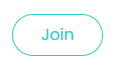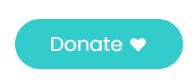What is Public Page
A Public Page is the organization's Public Social Impact representation. As a nonprofit, this page includes pivotal information about the organization's social impact and activity shared directly from Neki. It enables the organization to appeal to potential supporters and companies who share similar impact values and want to connect. A nonprofits public page is a one stop shop for its featured posts, fundraising campaigns, showcasing impact created, among countless other features.
Here are some of the key facets of the public page of a nonprofit:
Join
As a nonprofit, users on the Neki platform have the ability to join a nonprofit’s community, to be the first ones to learn about updates and new fundraisers and activities. By joining a community, individuals gain full access to the organization's activities, enabling them to actively contribute and make a meaningful impact. When users join your community, it expands your reach greatly and can be the source for potential donors and change-makers.
Donate
Through the public page, users are empowered to contribute donations to a nonprofit organization. Establishing a public page that aligns seamlessly with the nonprofit's vision and mission is important, as it plays a vital role in encouraging potential donors to support the organization's noble cause.
Share
On your nonprofit’s Public Page, you’ll find a 'Share' icon for your profile. This makes it easy to expand your reach and increase your impact. With just a click, you can share your Public Page across social media or simply copy the link and send it directly to your supporters.
By sharing your Public Page, you encourage supporters to leave reviews, build trust, and drive more engagement for your cause.
Social Impact Statistics
Showcasing Social Impact statistics allows the public to see tangible results of the organization's efforts, fostering confidence in an organization's mission and operations.
Slogan
A relevant slogan can be a great way to have a short summary of the main focus of an organization, and this slogan can be edited at any time under the “My Non Profit” section on the homepage.
Activities
All content created by nonprofits fall under this section, from social media posts, to challenges, posts and fundraisers through Neki. This is where users can interact with an organization, through commenting, liking and sharing content.
Causes Supported
As a nonprofit, you have the ability to choose specific causes and buckets that your nonprofit supports. Being specific and deliberate with choosing causes supported is crucial for users to be able to find specific nonprofits to support based on the causes they support. The causes supported by a nonprofit can be edited at any time under the “My Non Profit” section on the homepage.
Top Change Makers
In this section, the public can see the top 5 people in a nonprofits community with the most Neki points. This serves as an incentive for members of a community to be active on the platform and make a difference.
Volunteering Opportunities
In this section, the public can see the most recent volunteering opportunities organized by the nonprofit. This serves as a great section to show how your organization is making a difference and how other people can help.
Corporate Partners
This section shows a nonprofits corporate partners, specifically companies on the Neki platform that have selected the nonprofit to support.