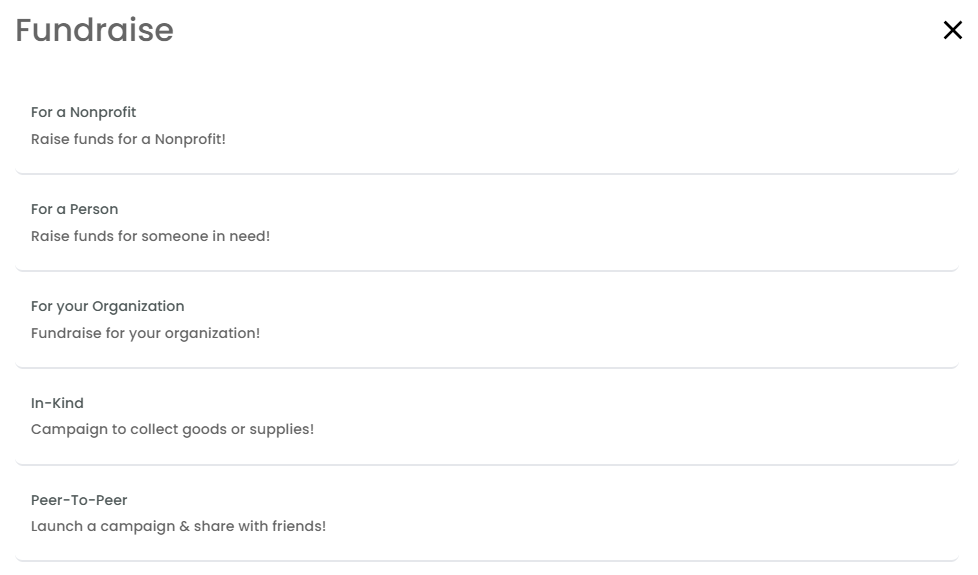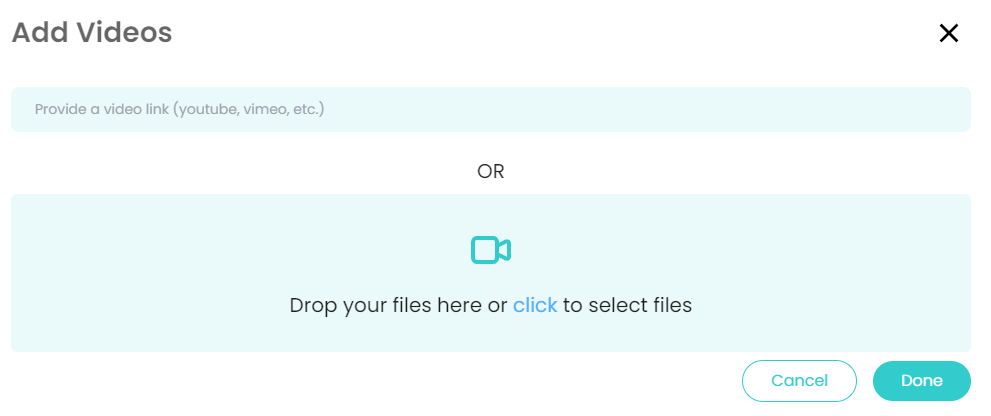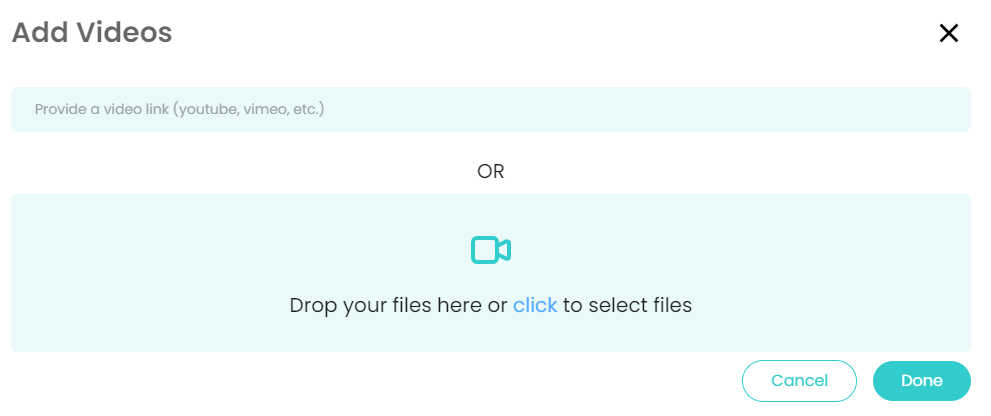How to Create a Fundraising Campaign
How to Create a Fundraising Campaign ?
What is a Fundraising Campaign?
A fundraising campaign refers to a purposeful effort or initiative by individuals, organizations, or groups to raise funds for a specific cause, project, or program. On Neki, company administrators can post fundraisers that are supported by the organization, visible to all Neki users, as well as private fundraisers exclusive to the organization's community. Neki offers two forms of fundraising campaigns, including in-kind fundraisers where individuals, businesses, or organizations contribute non-monetary resources like goods or services. These campaigns provide a direct way for companies to make a positive impact on their chosen nonprofits and offer excellent opportunities for employee engagement.
How to Make a New Campaign
- Go to my.neki.io and log in with an administrative account.
- Once logged in, press on the raise funds button in the main dashboard.
- Select option from the list
.
How to create an In-Kind Fundraiser
How to Create a Fundraiser
- Choose a nonprofit to support from the list of registered charities.
- Select an ongoing project from the dropdown menu if there is one applicable to the desired cause (Optional)
- Choose a campaign name representative of the fundraiser.
- Describe the fundraiser and the cause that it supports.
- Set a donation goal.
- Include the start and end date of the fundraiser by choosing the dates from the pop-up calendar.
7. Add an image or graphic that reflects your fundraiser.
8. Add a Youtube or Vimeo video link for a campaign video in order to enhance your reach and/or provide further details. (Optional)
How to Create an In-Kind Fundraiser
- Choose a nonprofit to support from the list of registered charities.
- Select an ongoing project from the dropdown menu if there is one applicable to the desired cause. This is a mandatory field as you can create an in-kind fundraiser only when there is an existing project listed in the drop down menu.
See More : How to create project as an NPO admin - Choose a campaign name representative of the fundraiser.
- Describe the fundraiser and the cause that it supports.
- Set address of donation site
- Include the start and end date of the fundraiser by choosing the dates from the pop-up calendar.
- Add an image or graphic that reflects your fundraiser.
8. Add a Youtube or Vimeo video link for a campaign video in order to enhance your reach and/or provide further details. (Optional)