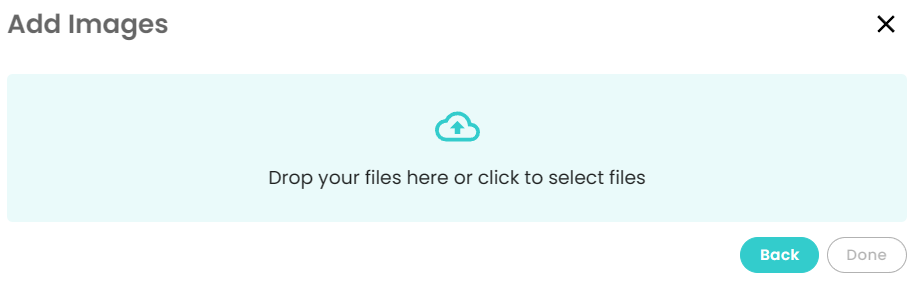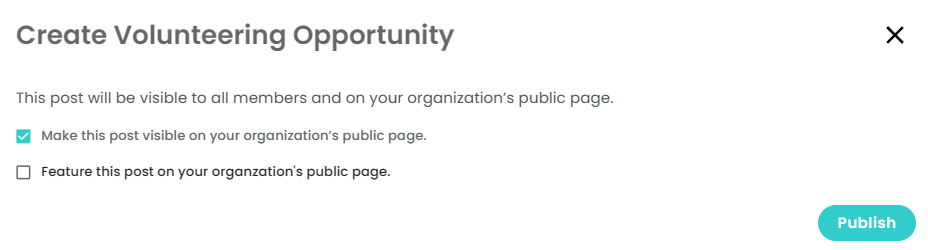How to create Volunteering Opportunity as an NPO Admin
How to Create Volunteering Opportunity as an NPO admin
What is Volunteering opportunity?
A volunteering Opportunity is an initiative by individuals, organizations, or groups to dedicate their time, expertise, and energy towards a specific cause, project, or program.
Through Neki, Nonprofit administrators have the capability to post volunteering opportunities, visible to all Neki users. Additionally, there are options for private volunteering opportunities exclusively tailored to the Nonprofit community
How to create volunteering opportunity
1. Go to my.neki.io and log in with an administrative account.
2. After log in click on ‘Volunteering’ button.

3. Once a dialogue box opens, enter volunteering details.
Details required:
a. Name and Description of Volunteering Opportunity.
b. Start and End Date
c. Location Details
d. Number of Volunteers required and Skills required
4. Add Image or Video by clicking on the below icon.
5. After adding image click ‘Done’ and then click ‘Next’.

6. Choose whether you would like to make this post public or featured by selecting the appropriate options and complete the process by clicking on ‘Publish’.
7. Once a Volunteering opportunity is created, it will appear in your feed as well as in the feed of your followers, giving them the option to participate.
See also : How to edit Volunteering opportunity as an NPO admin