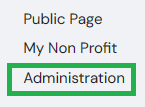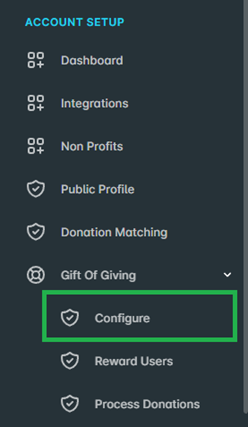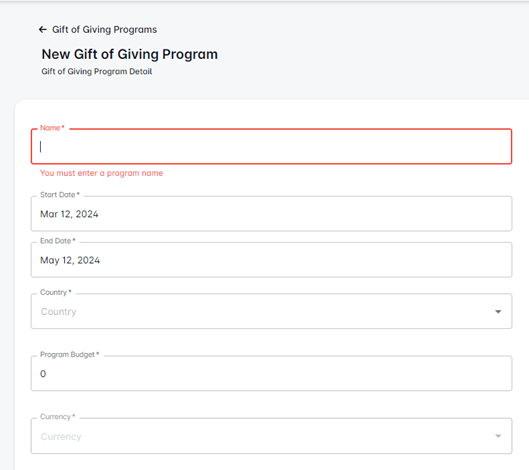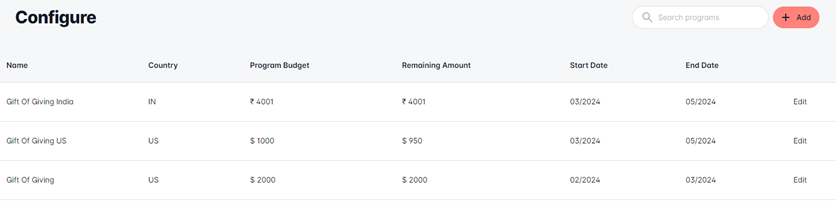How to create Gift of Giving Programs as an Admin
What is Gift of Giving Program?
To begin utilizing the Gift of Giving feature and allocate funds to employees, as an admin, you must first create programs for your organization. During the program creation process, you will assign details such as the Program Name, Start Date, End Date, Budget, and Country.
How to create program
1. Go to the Login page by visiting - https://my.neki.io and enter your email ID and password.
2. After logging in, click on 'Administration' on the right side.
For Mobile :
On the Home page, tap ‘Admin’ in the bottom navigation bar.
Click this icon to open the menu and see additional options.
3. Click on ‘Gift of Giving’ under Account Setup and go to ‘Configure’
4. In ‘Configure’ click on ‘Add’ at the top right corner of the Page.
5. Enter Program Name, Start Date, End Date, Country, Program Budget and click on ‘Save’
6. After clicking "Save," the program will be successfully created, and you can view its details in the "Configure" section.