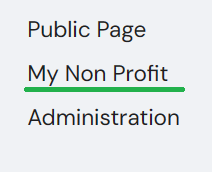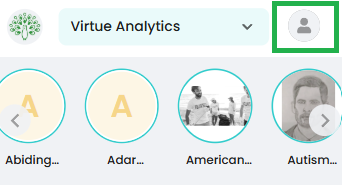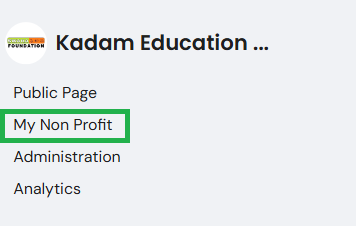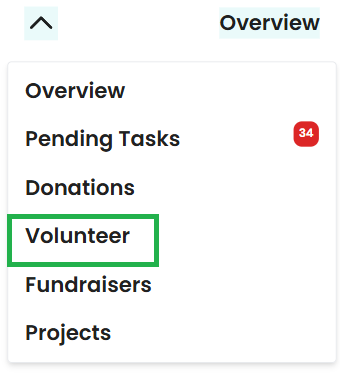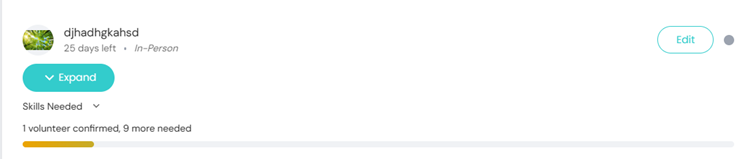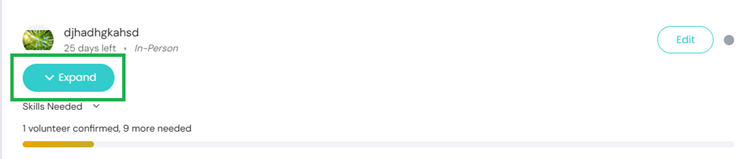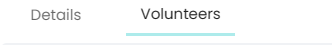How to check information related to volunteers
Go to ‘My nonprofit’ Page and then click on ‘volunteer’ section
For Mobile :
On Home Page, Click on Profile Picture.
Click on ‘My Nonprofit’
In 'Overview' select 'Volunteer' .
All the available volunteering opportunities for your nonprofit organization will be displayed here. Clicking on 'Expand' will provide further details about the users who have volunteered for each opportunity.
How to issue certificate to a User for Volunteering?
1. Go to ‘My Nonprofit’ page and click on ‘Volunteer’ Section.
2. Click on ‘Expand’ for the respective Volunteering Opportunity.
3. Go to ‘Volunteer’ and click on ‘Issue Certificate’
Certificate will be sent to the user’s email id.