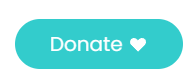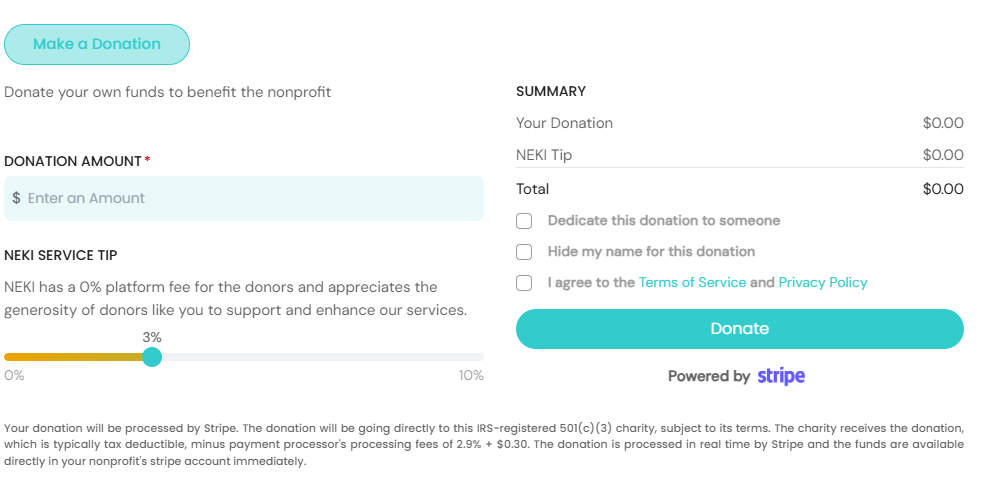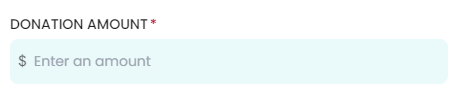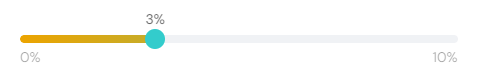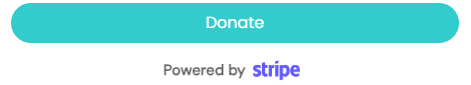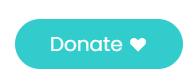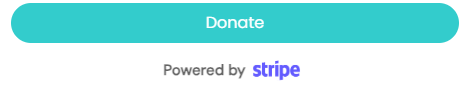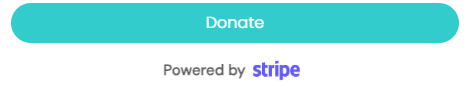How to donate to a Nonprofit as an Employee
Donate to a Nonprofit from a post
- Press on the donate button underneath a post you would like to donate to
- Choose the amount to donate (International users may have different currencies)
- If you would like to include a percentage of your donation to Neki, adjust the slider. These donations help enhance the platform and support our services.
- Your total summary will appear, showing the total cost of the donation.
- You also have the ability to dedicate your donation to someone, by checking the box and filling in their name, email, and a message for them.
- Choose whether you’d like to share your name and email with the charity.
- You can also hide your name for this donation, it will be displayed as “Anonymous” and hidden from your network for this donation, but your org admin will be able to see it. The Non-profit will also be able to view your details as they need it to issue Tax deductible receipts.
- You can save this as a preferred payment option, for easy access in the future.
- Press on the “Donate” button and follow their instructions to complete your donation!
Donate to a Nonprofit from an existing Fundraiser
- Press on the donate button underneath a fundraisers you would like to donate to.
- Choose the amount to donate (International users may have different currencies)
- If you would like to include a percentage of your donation to Neki, adjust the slider. These donations help enhance the platform and support our services.
- Your total summary will appear, showing the total cost of the donation.
- You also have the ability to dedicate your donation to someone, by checking the box and filling in their name, email, and a message for them.
- Choose whether you’d like to share your name and email with the charity.
- You can also hide your name for this donation, it will be displayed as “Anonymous” and hidden from your network for this donation, but your org admin will be able to see it. The Non-profit will also be able to view your details as they need it to issue Tax deductible receipts.
- You can save this as a preferred payment option, for easy access in the future.
- Press on the "Donate" button and follow their instructions to complete your donation.
Donate to a Nonprofit from its public page
- Navigate to the public page of a nonprofit that you would like to donate to.
- On the right side, there is a button to donate
- Choose the amount to donate (International users may have different currencies)
- If you would like to include a percentage of your donation to Neki, adjust the slider. These donations help enhance the platform and support our services.
- Your total summary will appear, showing the total cost of the donation.
- You also have the ability to dedicate your donation to someone, by checking the box and filling in their name, email, and a message for them.
- Choose whether you’d like to share your name and email with the charity.
- You can also hide your name for this donation, it will be displayed as “Anonymous” and hidden from your network for this donation, but your org admin will be able to see it. The Non-profit will also be able to view your details as they need it to issue Tax deductible receipts.
- You can save this as a preferred payment option, for easy access in the future.
- Press on the “Donate” button and follow their instructions to complete your donation!