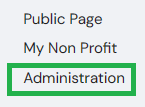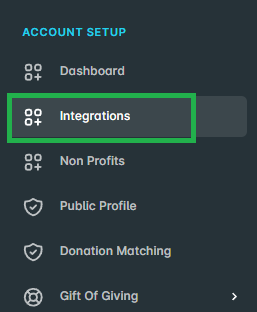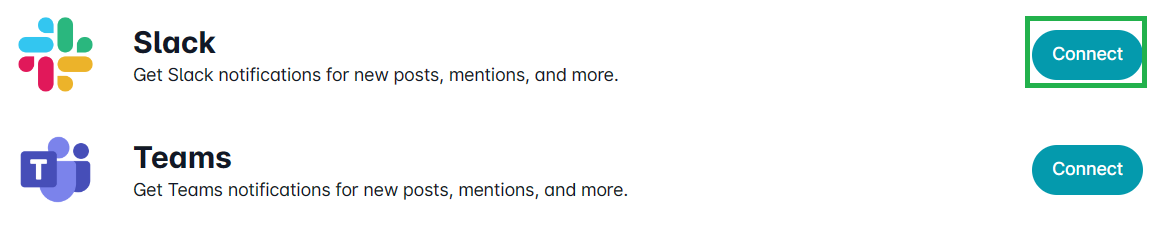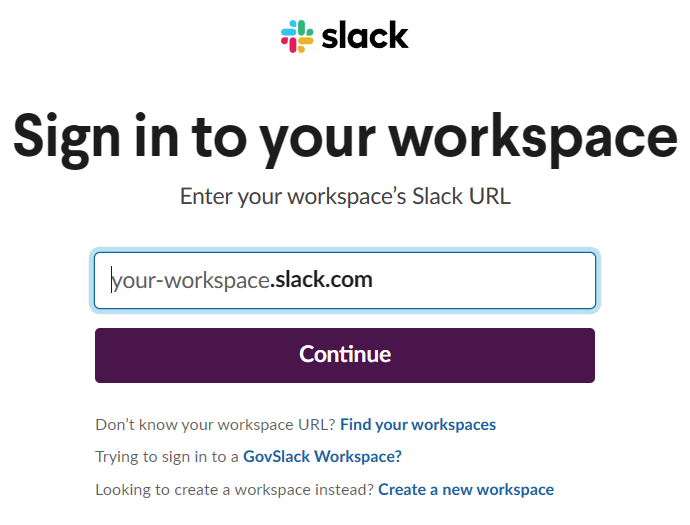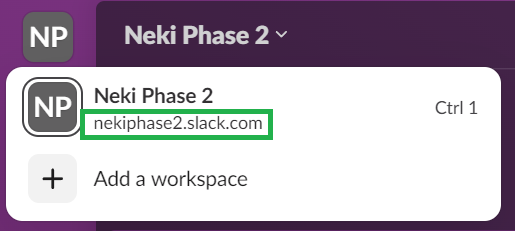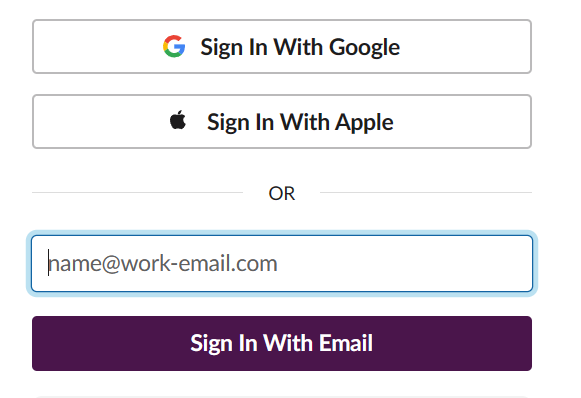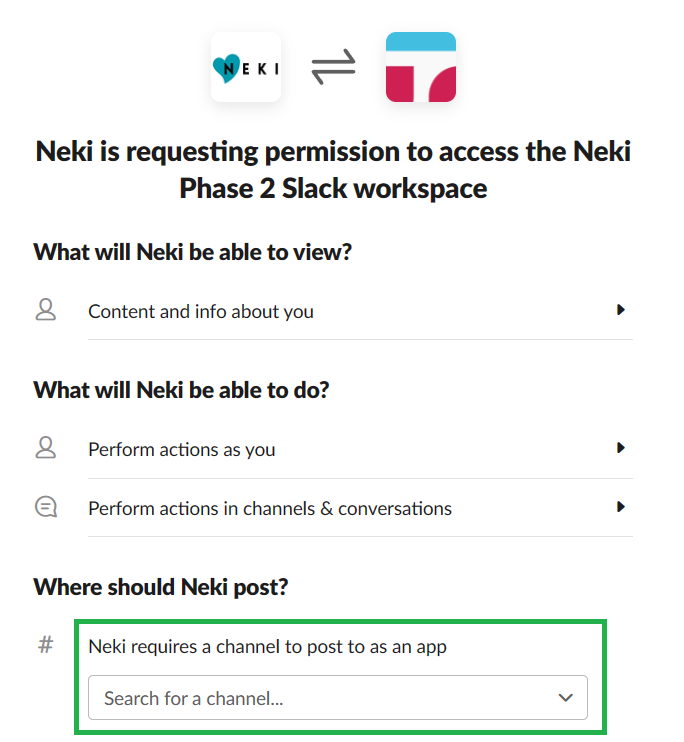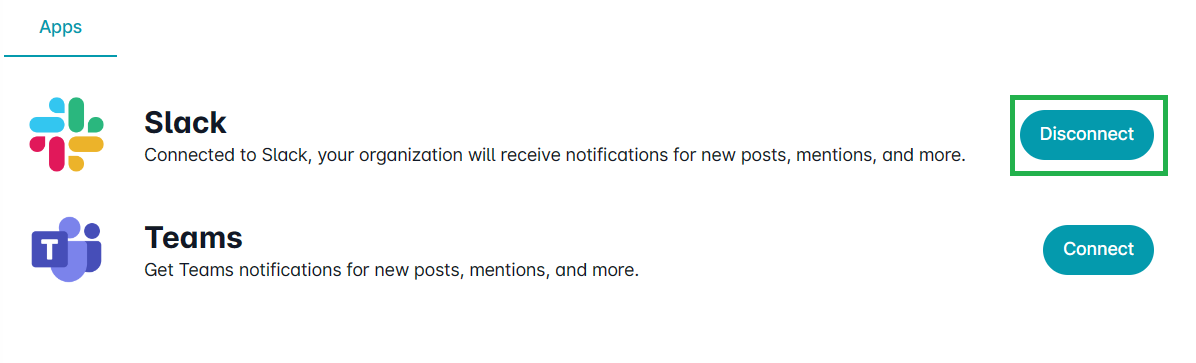How to integrate Slack with Neki
How to integrate Slack with Neki
What are the benefits of integrating with Slack?
Integrating Slack with your Neki Page enables you to notify and update supporters about important activities. All members in the Slack channel receive notifications regarding new posts, mentions, and more. Being notified of messages, mentions, or inquiries on Slack allows you to provide swift responses to supporters, thereby elevating overall satisfaction and strengthening your community's bond with your Neki Page. This integration fosters seamless workflow by consolidating the benefits of the Neki platform within your organization's central hub.
How to Link Slack with Neki.
1. Go to the Login page by visiting - https://my.neki.io and enter your email ID and password.
2. After logging in, click on 'Administration' on the right side.
For Mobile:
On the Home page, tap ‘Admin’ in the bottom navigation bar.
Click this icon to open the menu and see additional options
3. Click on ‘Integrations’ under Account Setup and click on ‘Connect’
4. Enter your Workspace's Slack URL into the widget that appears on your screen. Once entered, click on 'Continue' to proceed.
Note: After logging into Slack, you can easily locate your Workspace URL by clicking on the icon located at the top left corner of the screen
5. log in to your Slack account by entering your email address if you are not already logged in
6. After entering your email address, you will receive a 6-digit code to verify your account. Once you've entered the code, a widget will appear where you can specify the name of the channel where you wish to receive notifications related to Neki.
Note: Prior to adding a channel, create one on Slack dedicated to receiving notifications related to your Neki Account. We recommend naming this channel “Neki Socail Impact Channel” or “Organization Name Social Impact Channel” to reflect its purpose clearly.
7. Enter Slack channel and click on ‘Allow’.

8. To verify if your integration is complete, navigate to the Administration section and then proceed to the Integrations settings. If the integration has been successfully completed, Slack will display a 'Disconnect' button.
Your Slack integration with Neki is now complete