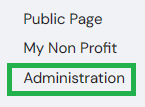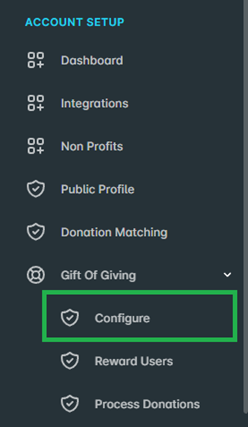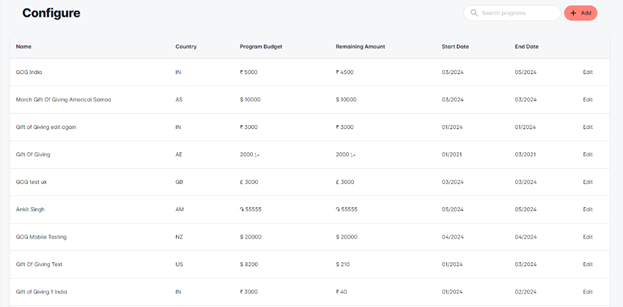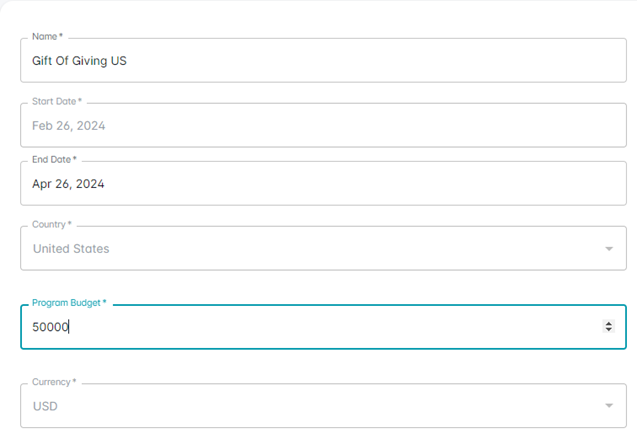How to edit existing Gift of Giving Programs as an Admin
- Go to the Login page by visiting - https://my.neki.io and enter your email ID and password.
- After logging in, click on 'Administration' on the right side.
For Mobile :
On the Home page, tap ‘Admin’ in the bottom navigation bar.
Click this icon to open the menu and see additional options.
3. Click on ‘Gift of Giving’ under Account Setup and go to ‘Configure’
4. In the "Configure" section, you'll see all programs associated with your organization both active and expired. Only active programs can be edited.
5. Click on the Program you want to edit and click on ‘Save’
Note:
1. If funds have already been allocated to an employee through the program you're attempting to edit, you can only make changes to the Name, End Date, and Program Budget.
6. If funds are not allocated to employees through the program, you're attempting to edit then you can make changes to the Name, Start Date, End Date and Program Budget.