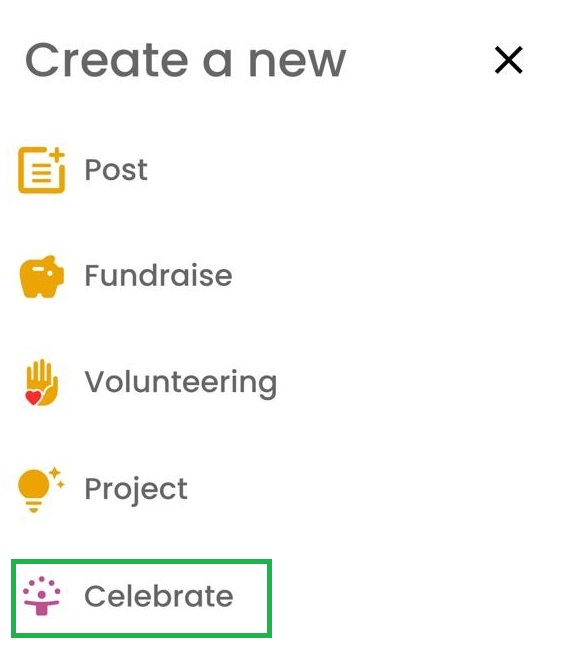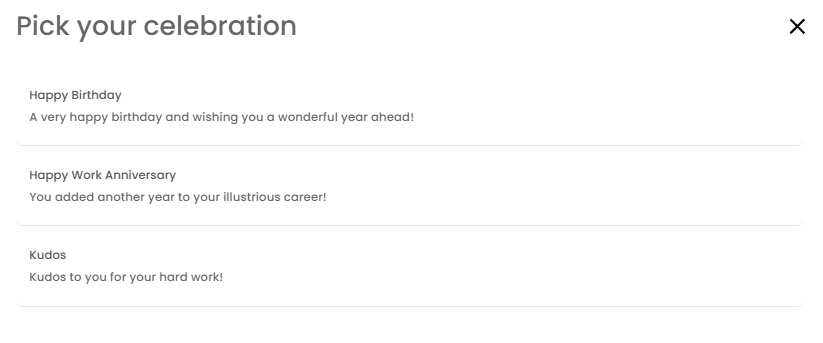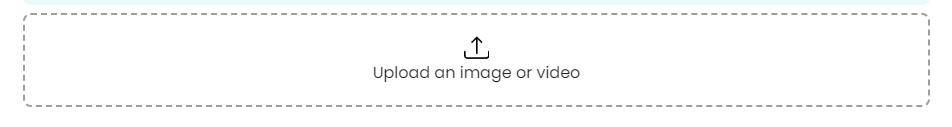How to celebrate your supporters as a Nonprofit Administrator?
How to celebrate your supporters as a Nonprofit Administrator?
Acknowledge the achievements or key life events of a member of your community using the celebrations feature.
Engagement is key for retaining supporters and donors, as well as maintaining a vibrant and active community. The Celebrations feature allows you, as a non-profit administrator, to reach out to individual supporters and recognize a special moment in their lives. You can celebrate their birthday, a significant milestone they achieved, or a contribution they made to the community. Showing your appreciation and care will go a long way and fosters a sense of belonging and pride among your supporters' community members. By recognizing and rewarding the efforts and contributions of community members, nonprofits can cultivate loyalty, and increase active participation and overall satisfaction. This practice also helps in building a strong brand that attracts more individuals to join and support its cause.
Celebrate a specific supporter or the community as a whole on a special occasion or milestone achieved:
- Birthdays
- Association Milestones
- Volunteering project completed
- A successful Event
Sample Celebrations (Supporter/Community member)
- 🎉 Happy Birthday, [Supporter's Name]! 🎂🎈Wishing you an incredible day filled with joy, laughter, and special moments. Thank you for your ongoing dedication to our cause. Enjoy your well-deserved celebration! 🥳
- 🎉 Happy Anniversary, [Community Member's Name]! 🎉 Thank you for being an invaluable member of our nonprofit community. Your unwavering support, dedication, and passion have made a significant impact on the lives of those we serve. Here's to another year of collaboration and making a difference together. Cheers to you! 🎊🙌
You can also show appreciation to the community as a whole or to a specific supporter using the post feature
Create a post thanking the community (or a specific supporter) for their donations, volunteering, and/or support, and choose an upload an image of your choice.
How to create a celebration post?
1.Log onto my.neki.io and navigate to the homepage.
2.Click on the ‘Celebrate’ icon.
For Mobile Users:
In the bottom navigation bar, tap the ‘+’ icon, then select the ‘Celebration’ icon.
3.A ‘Pick your Celebration’ window should appear. Click on the option that best suits the situation.
4.Next, choose the recipient(s) of the celebration. This can be done by searching for their name(s).
5.Next, personalize the message. By default, a sample message template can be used based on the type of celebration selected in Step 3.
6.Select an image for the post from the gallery below. Unfortunately, at this time custom images are not yet supported. However, this will be a feature in the future as this functionality is currently being worked on.
7.Once the message has been completed, click ‘Post’.