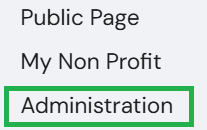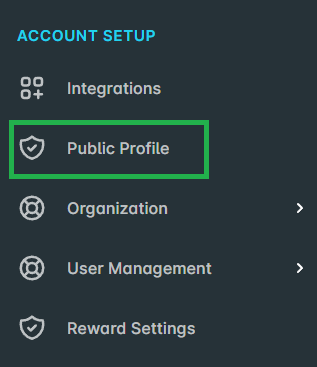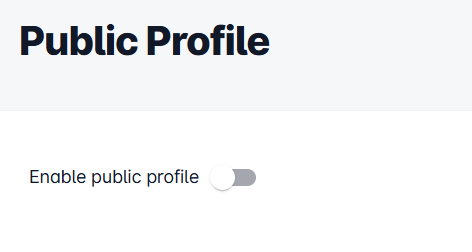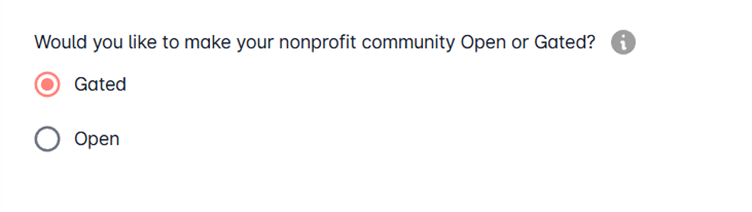How to Make Your Community Open or Gated
You can choose whether your community is open to all or accessible only to approved members. Here’s how to set it up:
See: What is open and Gated community
Step 1: Go to my.neki.io and sign in with your credentials
Step 2: Once logged in, click on Administration from the main menu.
For Mobile:
On the Home page, tap ‘Admin’ in the bottom navigation bar.
Click this icon to open the menu and see additional options.
Step 3: In the Administration panel, find and open the Public Profile section.
Step 4: If the Public Profile isn’t already enabled, toggle it on.
This step is important — the option to choose between Open or Gated will only appear once the Public Profile is active.
Step 5: Choose Open or Gated
You’ll now see two options:
- Open – Anyone can view and join your community.
- Gated – Only approved users can access your community.
Select the option that fits your needs best.
Step 6: After making your selection, don’t forget to click Save to apply the changes.
That’s it - your community visibility is now set up just the way you want.
If you need help deciding what’s right for your community, feel free to reach out to us at help@neki.io