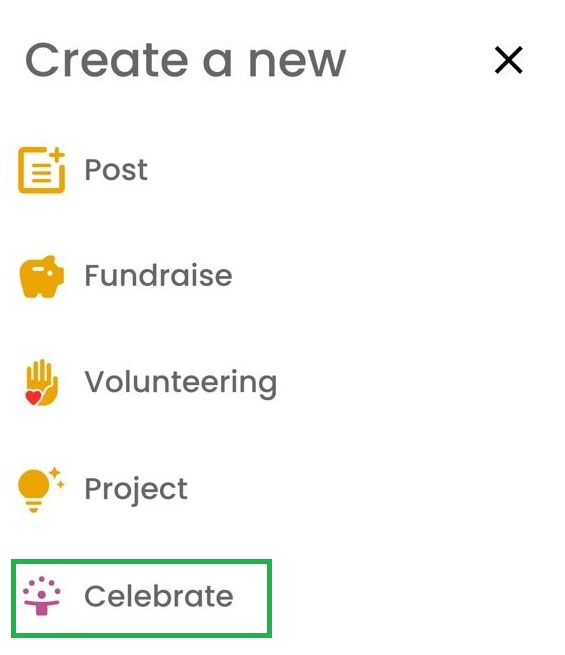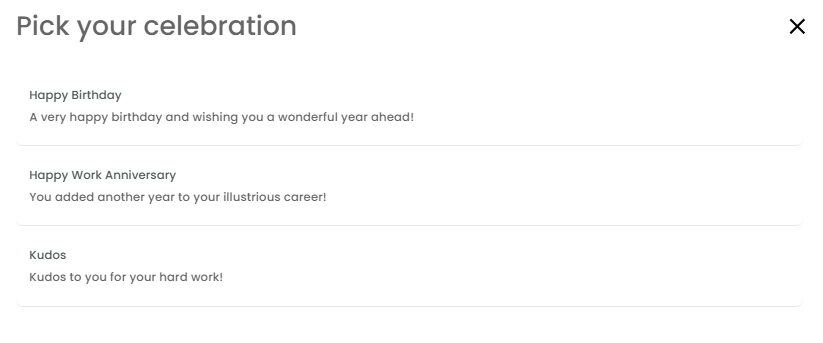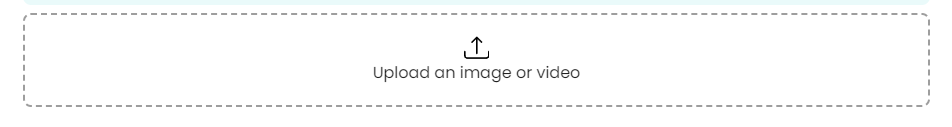How to celebrate a colleague as a Company Employee
How to celebrate a colleague as a Company Employee
What are celebration posts?
Celebration posts hold immense value, as they serve as a platform for both companies and their employees to commemorate significant achievements, milestones, and events. These posts cultivate a sense of community and shared success. In this article, we’ll explore how a user can create a celebration post:
How to create a celebration post?
1.Log onto my.neki.io and navigate to the homepage.
2.Click on the ‘Celebrate’ icon.
For Mobile:
On the Home page, tap ‘+’ in the bottom navigation bar.
Click on 'Celebration'
3.A ‘Pick your Celebration’ window should appear. Click on the option that best suits the situation.
4.Next, choose the recipient(s) of the celebration. This can be done by searching for their name(s).
5.Next, personalize the message. By default, a sample message template can be used based on the type of celebration selected in Step 3. Take a look at the following examples:
6.Select an image for the post from the gallery or add a custom images of your choice.
7.Once the message has been completed, click ‘Post’.
8.Congratulations! The post should now appear in the feed, and the user(s) who have been celebrated will receive a notification.
Sample Celebrations (Colleague)
- 🎉 Happy Birthday, [Employee's Name]! 🎂🎈Wishing you an incredible day filled with joy, laughter, and special moments. Thank you for your hard work and dedication to our team. Enjoy your well-deserved celebration! 🥳
- 🎉 Happy Work Anniversary, [Colleague's Name]! 🎉 Congratulations on reaching this milestone and for your dedication and contributions to our team. Your hard work, passion, and positive attitude have made a significant impact, and we are grateful to have you as part of our organization. Here's to many more successful years together! 🥳🎉