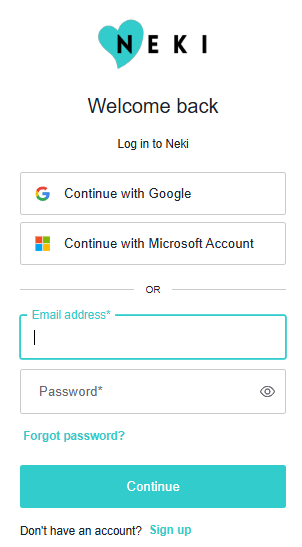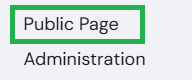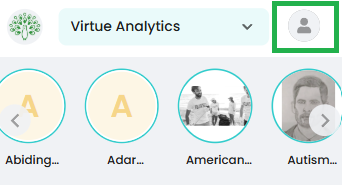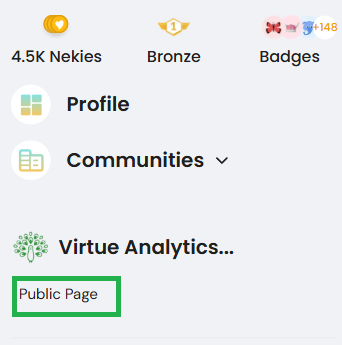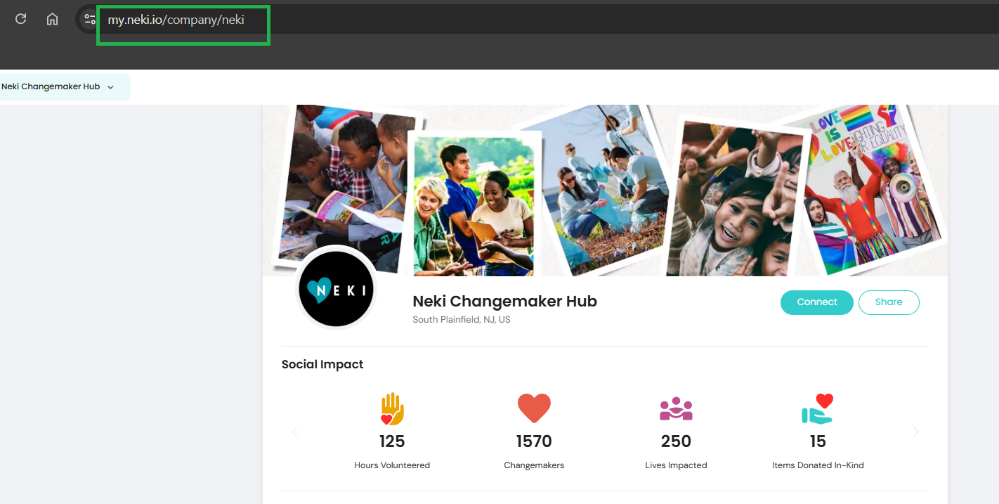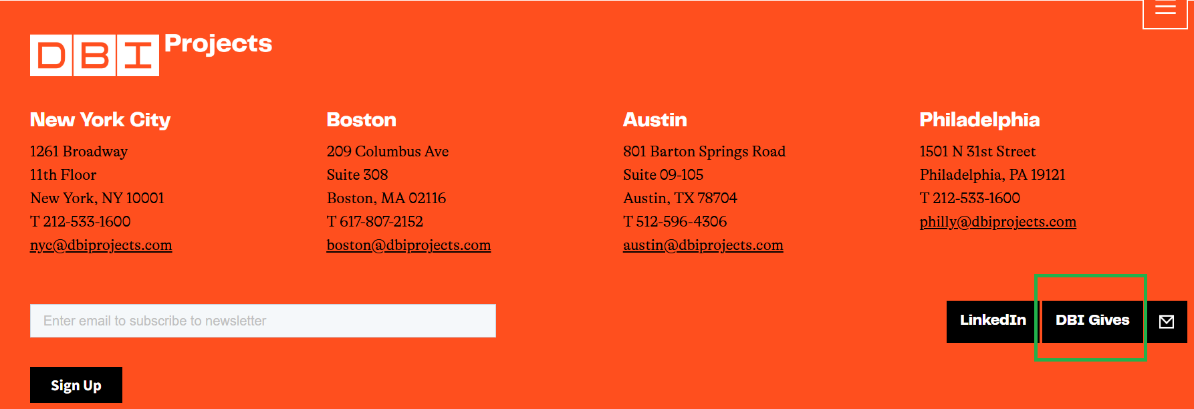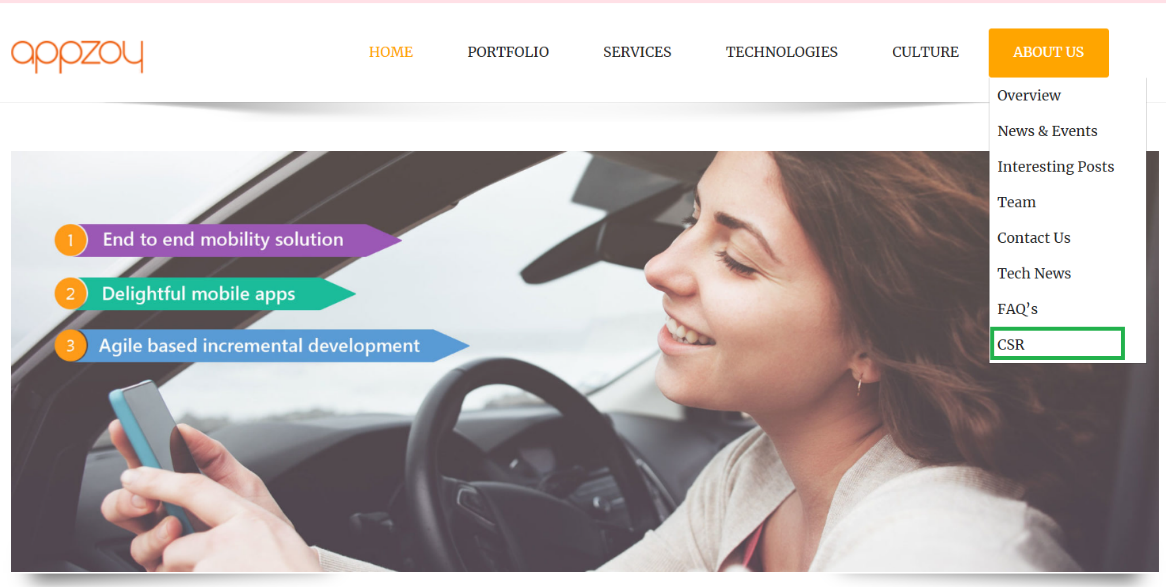Connecting Your Neki Public Page to Your Marketing Website
Connecting your Neki Public Page to your marketing website is an important step in increasing your brand value. It not only highlights your commitment to social responsibility but also makes it easier for your audience to engage with your impactful campaigns. By showcasing your social impact initiatives, you can:
- Increase Credibility: Demonstrate your commitment to social responsibility and earn trust.
- Engage Stakeholders: Connect with customers, employees, and investors by showcasing your impact.
- Boost Brand Loyalty: Strengthen relationships with customers by sharing contributions to causes they care about.
- Attract Talent: Appeal to socially conscious job seekers who align with your values.
Achieving all this can be easy! Connecting your Neki Public Page to your marketing website is a simple and effective way to get started. Here’s how you can do it:
Step 1: Check if Your Public Page is Enabled
a. Log in to your Neki account.
b. On the right side of your Home page, look for the "Public Page" option.
For Mobile :
On Home Page, Click on Profile Picture.
Check if ‘Public Page’ appears under the company name.
c. If you see it, click to open your Public Page. Once it opens, copy the link, this is the link you’ll need for your marketing website.
What if you don’t see the Public Page option?
If the "Public Page" option isn’t visible, your Public Page might not be enabled. Don’t worry - it’s easy to set up. Follow the steps in this guide to enable your Public Page.
How to create Public Page
Once you have the link, it’s time to integrate it into your website. Here’s how some customers are doing it:
1. DBI Projects added a button called “DBI Gives” next to their LinkedIn link.
2. Appzoy Technologies created a CSR section in their About Us page that links to their Public Page.
You can choose a method that fits your website best, whether it’s a button, a new section, or even a banner highlighting your social initiatives.
For the name of this section, you have the flexibility to choose options like Social Impact or CSR, but we recommend using a personalized name such as “(Company Name) Gives” to make it unique and align with your brand identity.
Here is how you can connect your Neki Public Page to your website:
1. Add Neki as a Social Icon
Just like you link your other social media platforms (such as Facebook, Instagram, LinkedIn, or Twitter) at the bottom of your website, you can add Neki as one of your social icons. By doing this, visitors to your website can easily find and explore your Neki Public Page, giving them direct access to your social impact initiatives.
To add Neki as a social icon:
- Navigate to the footer section of your website.
- Add the Neki icon along with the links to your social profiles.
- Make sure the icon links to your Neki Public Page, where people can learn more about your impact.
Here’s the Neki logo for you to include alongside your other social icons
2. Create a "Social Impact” link in Your "About Us" Tab
Another effective way to link to your Neki Public Page is by adding a dedicated section under your "About Us" page. This could be titled "Social Impact", and when visitors click on it, they’ll be directed straight to your Neki Public Page. It’s a great way to emphasize your commitment to social good and make it easy for visitors to find detailed information about your campaigns and initiatives.
Here’s how you can add this section:
- Go to your website's "About Us" page.
- Create a new section titled "Social Impact" or something similar.
- Link this section directly to your Neki Public Page.
You can collaborate with your IT team or whoever is handling your website to connect the public page to your website. Just make sure to provide them with the link to the public page so they can integrate it seamlessly.
Now that your Public Page is connected to your marketing website, here’s how you can leverage it to achieve key objectives:
Increase Credibility: Show your commitment to social responsibility and build trust. Anyone visiting your website can easily see the impact you’re making by clicking on the Public Page link.
Engage Stakeholders: Connect with customers, employees, and investors by showcasing your impact. When you share your annual or quarterly reports, include the Public Page link to highlight the positive changes your brand is driving.
Boost Brand Loyalty: Strengthen relationships with customers by sharing your contributions to causes they care about. By providing this link on your website or directly with customers, you can create synergy and even attract new customers who resonate with your social impact.
Attract Talent: Appeal to socially conscious job seekers who share your values. When posting job opportunities, include the link to your Public Page or mention your social impact efforts. Research shows that employees are often drawn to companies that are dedicated to social causes.
If you have any questions or need assistance, feel free to reach out to us at hello@neki.io . We're here to help!