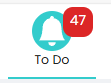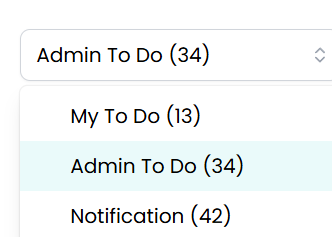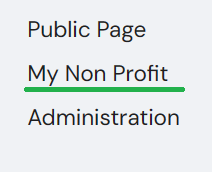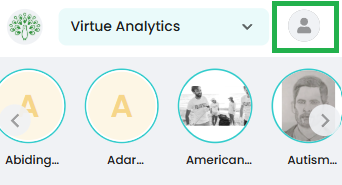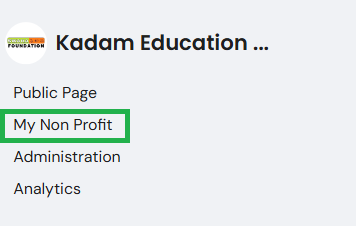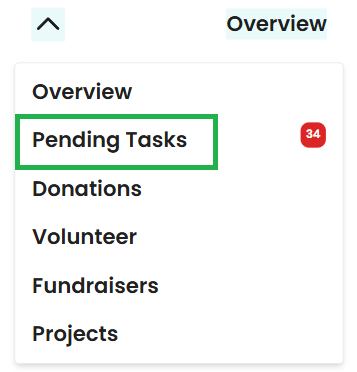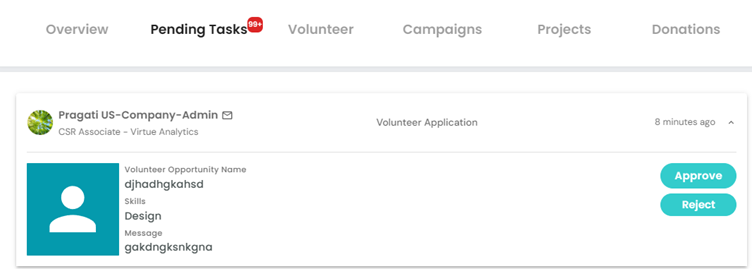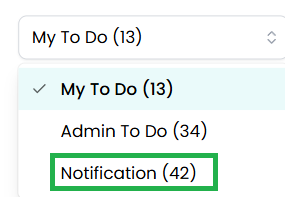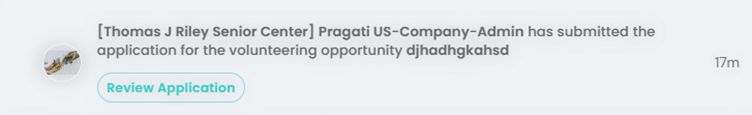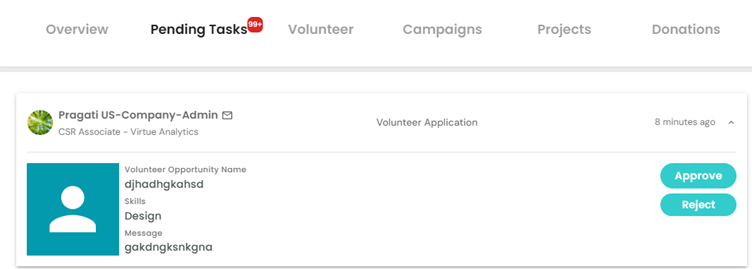How to approve requests for Volunteering
Upon receiving a participation request for Volunteering opportunity from any user, you will be notified via email and an in-app notification containing the individual's name.
Method 1.
- On the top right corner of your homepage, click the ‘To Do’ icon.
For mobile :
On the Home page, tap ‘To Do’ in the bottom navigation bar.
2.From the dropdown, select ‘Admin To Do’.
find the pending request you want to approve and click the corresponding task to approve the user.
Method 2
1.To approve the request you can access ‘My Nonprofit’ page on the right side of the Home Page.
For Mobile :
On Home Page, Click on Profile Picture.
Click on ‘My Nonprofit’
Scroll down to 'Overview' section and select 'Pending Task'
2.Go to ‘Pending Task’ and approve/reject the request.
Method 3
1. To approve/reject the request you can click on notification icon.
For mobile :
On the Home page, tap ‘To Do’ in the bottom navigation bar.
.From the dropdown, select ‘Notification’.
2. Look for Volunteering request notification.
3.Click on this notification which would redirect you to ‘My nonprofit’ page. Go to ‘Pending Task’ section where you can approve/reject the request.
Upon approval of the request, users will receive an email notification confirming the approval. They can proceed to fulfil their volunteering commitment and log the hours spent on volunteering.