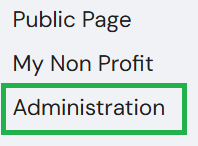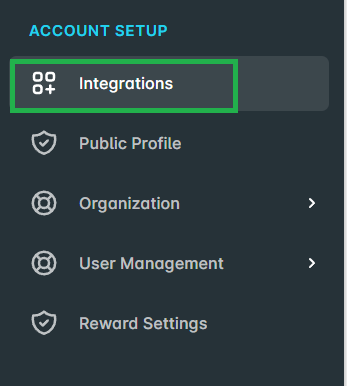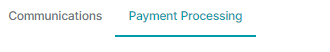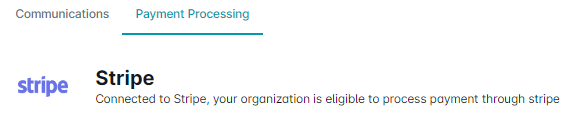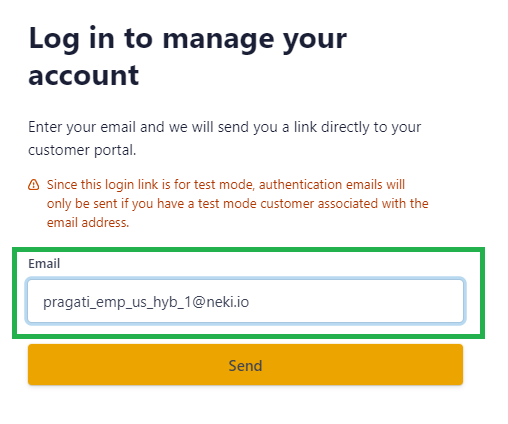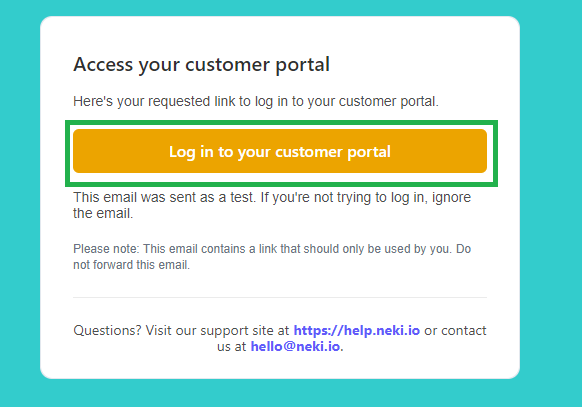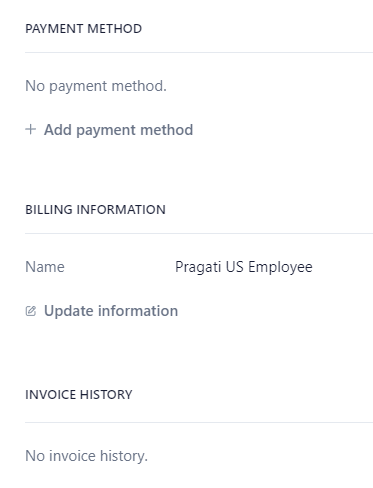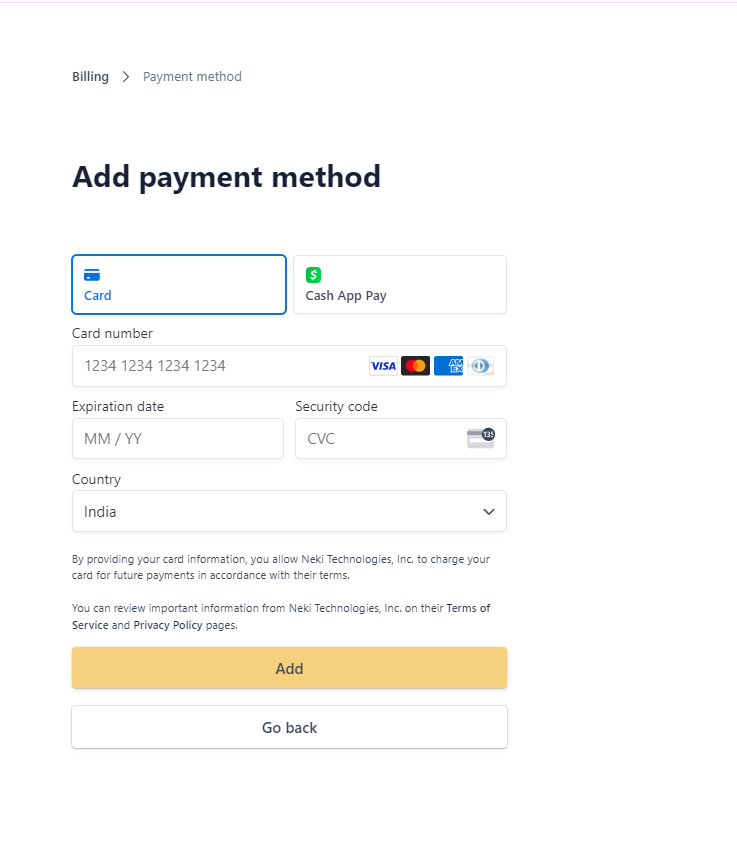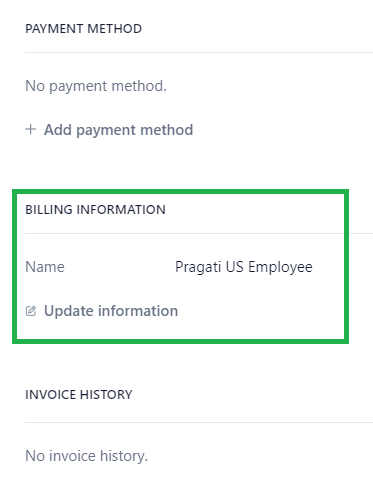How to integrate Stripe with your Neki account as a Company Admin?
Stripe allows businesses to accept payments over the internet and handles the complexities of payment processing, including security, compliance, and infrastructure. Stripe's platform supports various payment methods, including credit cards, debit cards, and digital wallets like Apple Pay and Google Pay.
Here is how you can integrate stripe for Company.
Step 1: Go to the Login page by visiting - https://my.neki.io and enter your email ID and password.
Step 2: After logging in, click on ‘Administration' on the right side
For Mobile :
On the Home page, tap ‘Admin’ in the bottom navigation bar.
Click this icon to open the menu and see additional options.
Step 3: Click on ‘Integrations’ and go to ‘Payment Processing’
Step 4: Click on ‘Setup Billing’ to start your setup for Stripe.
Step 5: Once you click on 'Setup Billing,' you will be prompted to enter your email address. After entering your email, click on 'Send.' A link will be sent to the provided email address for login.
Step 6: Click on “Log in to your customer portal”
Step 7: Enter details for “Payment Method”
Step 8: Click on “Add” to save the changes.
Step 9: Add Billing Information and save it.
After this step, the setup for Stripe will be complete