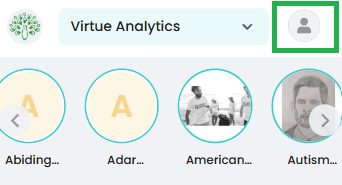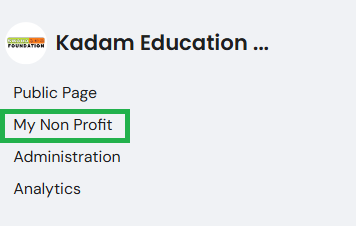How to edit Volunteering Opportunities as an NPO admin
1.Login to your account and go to ‘My Nonprofit’ on Home Page.
For Mobile :
On Home Page, Click on Profile Picture.
Click on ‘My Nonprofit’
2. On ‘My Nonprofit’ Page click on ‘Volunteer’ tab. All the Volunteering opportunities for your organization will be listed here
3.Click the "Edit" button located adjacent to the Volunteering Opportunity you wish to modify.
4. After clicking on 'Edit', you'll be prompted with a dialogue box titled 'Create Volunteering Opportunity Details'. From there, click 'Edit' button located at the bottom right corner of the dialogue box.
5. ‘Edit Volunteering Opportunity’ dialogue box will open up. Edit the field as per your requirement and click on ‘Save’.
See also : How to create Volunteering opportunity as an NPO admin