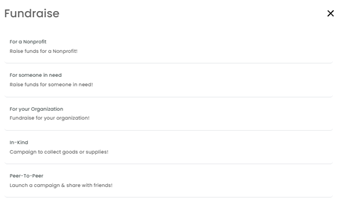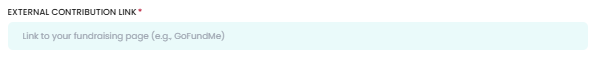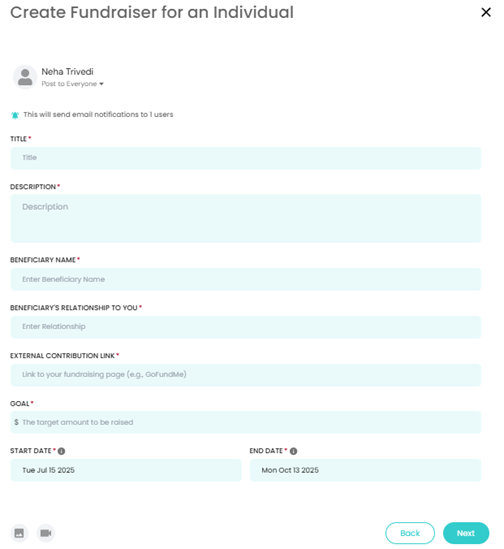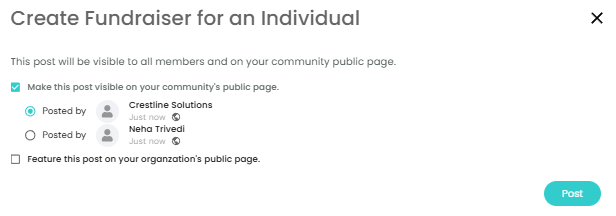How to create Fundraiser for an Individual
If someone you know is facing a personal challenge—whether it's a medical emergency, financial hardship, or any situation where they could use support—you can create a fundraiser on Neki to rally help from your community.
This type of fundraiser is designed for individuals in need, and it helps you:
- Raise funds quickly when time matters most
- Bring people together around a cause that feels personal and urgent
- Offer transparency about how the funds will be used
Note: You can create this fundraiser only if this feature is included in your subscription plan. If it's not currently part of your plan and you'd like to upgrade, feel free to reach out to our team at hello@neki.io.
How Funds Are Collected
To collect funds directly through Neki, you'll need to connect your Stripe account. Once connected, all contributions made through your fundraiser go straight to your Stripe account—securely and instantly.
Don’t have Stripe yet? You can set it up in a few simple steps:
Click here to set up stripe: How to set up Stripe on Neki
If you’d prefer to collect contributions outside of Neki (for example, through your own donation platform or website), you can add an external contribution link instead. In that case, when someone clicks “Contribute”, they’ll be redirected to your external contribution page.
Here’s how to get started:
Step 1: Log in to your Neki account. Click on "Fundraisers" from the top menu. Select “For Your Organization” as the fundraiser type.
Step 2: Add an External Contribution Link (Optional)
If you’d like contributors to contribute via another platform (such as your own website or payment gateway), you can add an external contribution link.
When someone clicks “Contribute” on your fundraiser, they’ll be redirected to this external link.
Step 3: Add the Fundraiser Details
Include the basics people need to feel connected and inspired to support:
Title – Make it clear and engaging.
Description – Explain the cause and how the funds will be used.
Fundraising Goal – Set a target to aim for.
Start and End Date – Choose the duration of your fundraiser.
Photos or a Video – Visuals go a long way in telling your story.
Beneficiary Name – Let people know who the fundraiser is for.
Relation to You – Briefly explain your connection to the beneficiary. This helps build trust and transparency.
Tip: Be specific and heartfelt—why this cause, why now, and how will their support make a difference?
Step 4: Make It Public (Optional)
Select “Make Public” to turn your post into a public fundraiser. You can also choose to feature it, so it appears more prominently on your public community page. Once made public, anyone visiting your organization's public page on Neki can view and contribute to your fundraiser.
If you have any questions or need help setting up your fundraiser, our team is here to support you. Reach out to us at – hello@neki.io