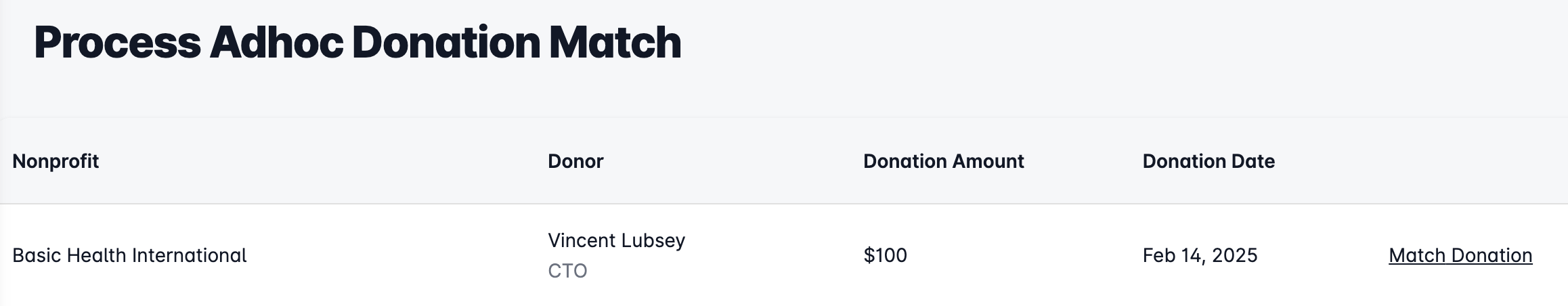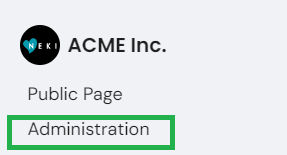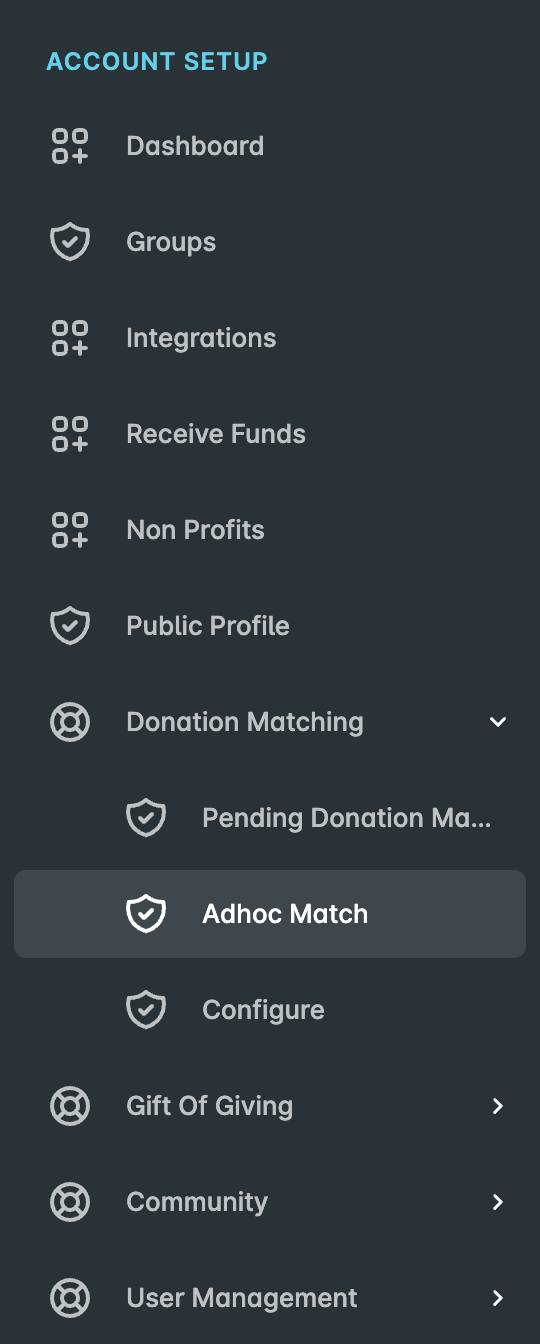How to make an adhoc donation match for a previous donation made by your employee?
What is Donation Matching?
Donation matching is a program that allows companies to amplify their employees' charitable contributions. When an employee donates to a nonprofit organization through the Neki platform, the company can choose to match that donation with an additional amount.
How to make an adhoc donation match for a previous donation made by your employee?
Step 1: Login to https://my.neki.io
Step 2: Go to the Administration section, select Donation Matching from the menu on the left, and click on the Adhoc Match tab
For Mobile:
On the Home page, tap ‘Admin’ in the bottom navigation bar.
Click this icon to open the menu and see additional options
Step 3: Click on the Match Donation link and process the donation match for your employee's previously made donation. The screen will guide you through the donation process. You will receive a receipt once the donation is made, and your employee will also receive a donation match notification upon the completion of the donation match.