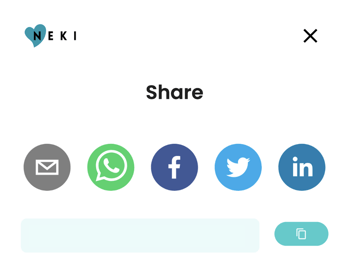How to Share Public Page on Social Media
Sharing public page amplifies organizations' reach to a wider audience. Expose stakeholders outside Neki's community platform to the organization's social impact achievements. Users are also provided with the option to manually copy a public page link in order to share it with other platforms. Organizations can also encourage their users to share the organization's public page and expand their outreach organically.
How do you share Public Page on Social Media ?
- Navigate to an existing public page, or create one for an organization.
- Click on the ‘Share’ icon next to the Nonprofit name on the public Page. This will cause a ‘Share’ window to appear.
3. Click on the different options to select the social media platform in which the page will be shared.
4. Follow instructions on the social media channel.