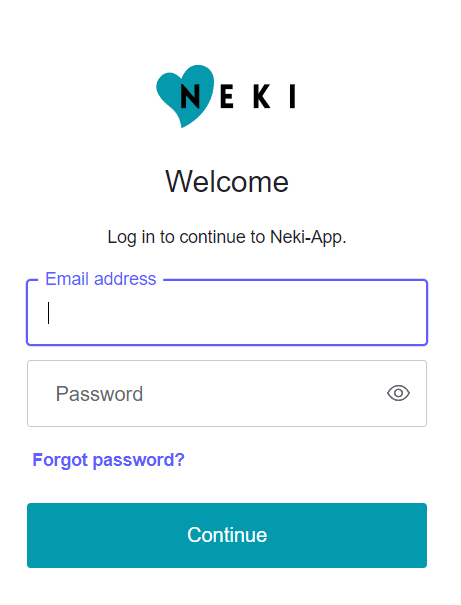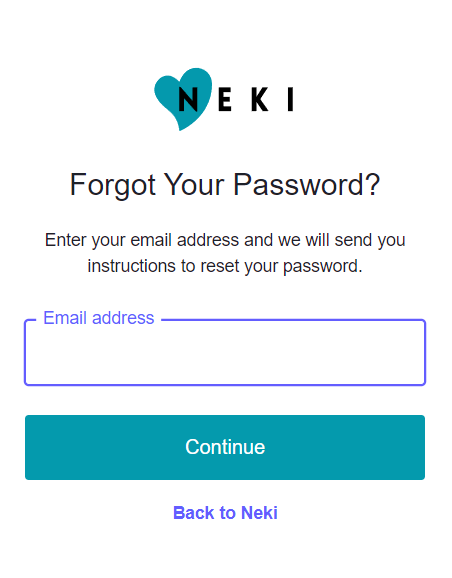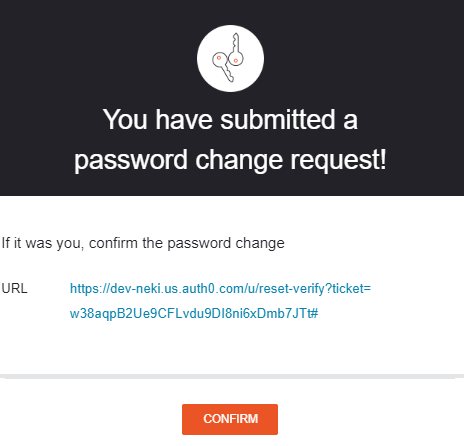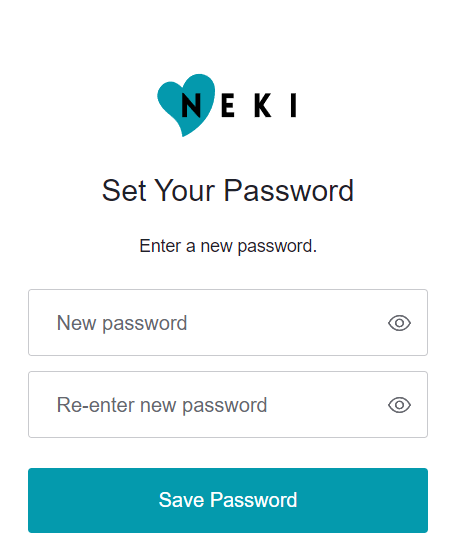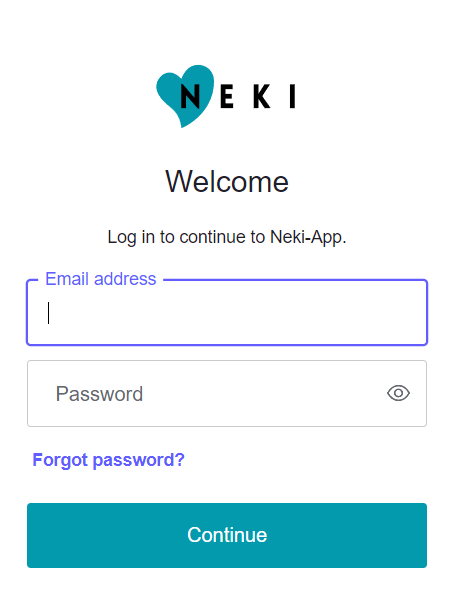How to reset my password on Neki?
How to reset my password on Neki?
If you forgot your password you can easily reset your password on Neki
Here is how you can reset your password on Neki.
1. Go to the Login page by visiting - https://my.neki.io
2. Click on "Forgot your password" link
3. Enter your email and click on "Continue"
4: You should receive an email with the subject "Reset your password" and inside the email you will see a link to reset your password as shown below. Click on the "Confirm" button
5. You will now be taken to a page where you can change your password as shown below. Enter your new password and re-enter it to confirm it (for security purpose) and click on "Save Password"
6. You will then be taken to the login page (as shown below) where you can enter your email and your new password to login to your Neki account.