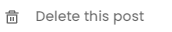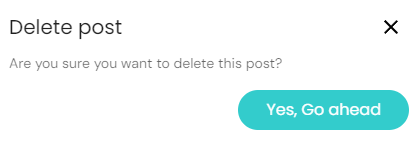How to edit or delete a public post as a Company Administrator
How to edit or delete a public post as a Company Administrator
Administrators have the ability to edit a post description after the post has been created, as well as the ability to delete a post.
See also: How to manage your content
How to edit a post
- Access the target post’s settings by clicking on the toolbar button on the top right corner of the post.
- Press on the edit button from the pop up menu.
- Change the description of the post to your liking, and press save to save the changes.
How to delete a post
- Access the target post’s settings by clicking on the toolbar button on the top right corner of the post.
- Press the delete option from the drop-down menu
- Press the "Yes, Go ahead" button to confirm your deletion selection