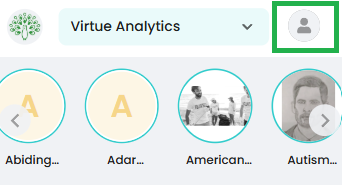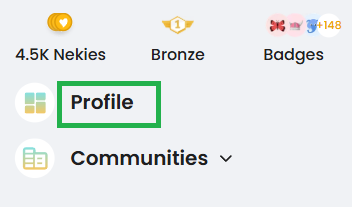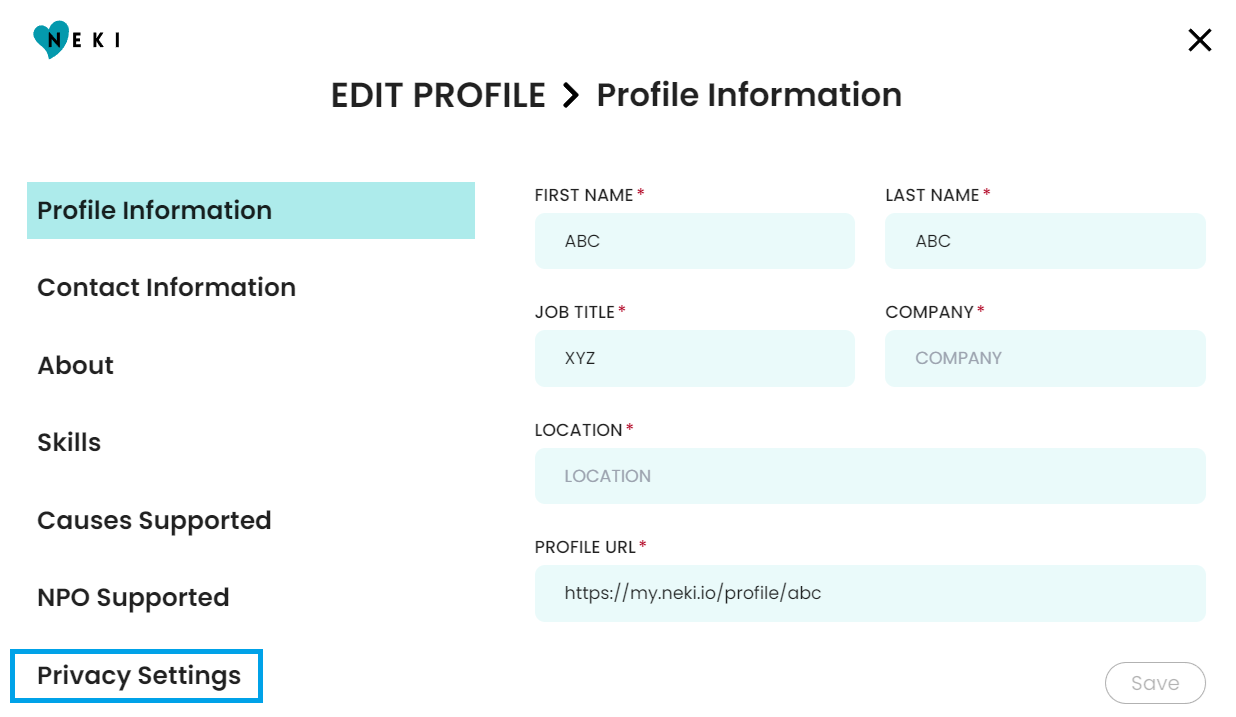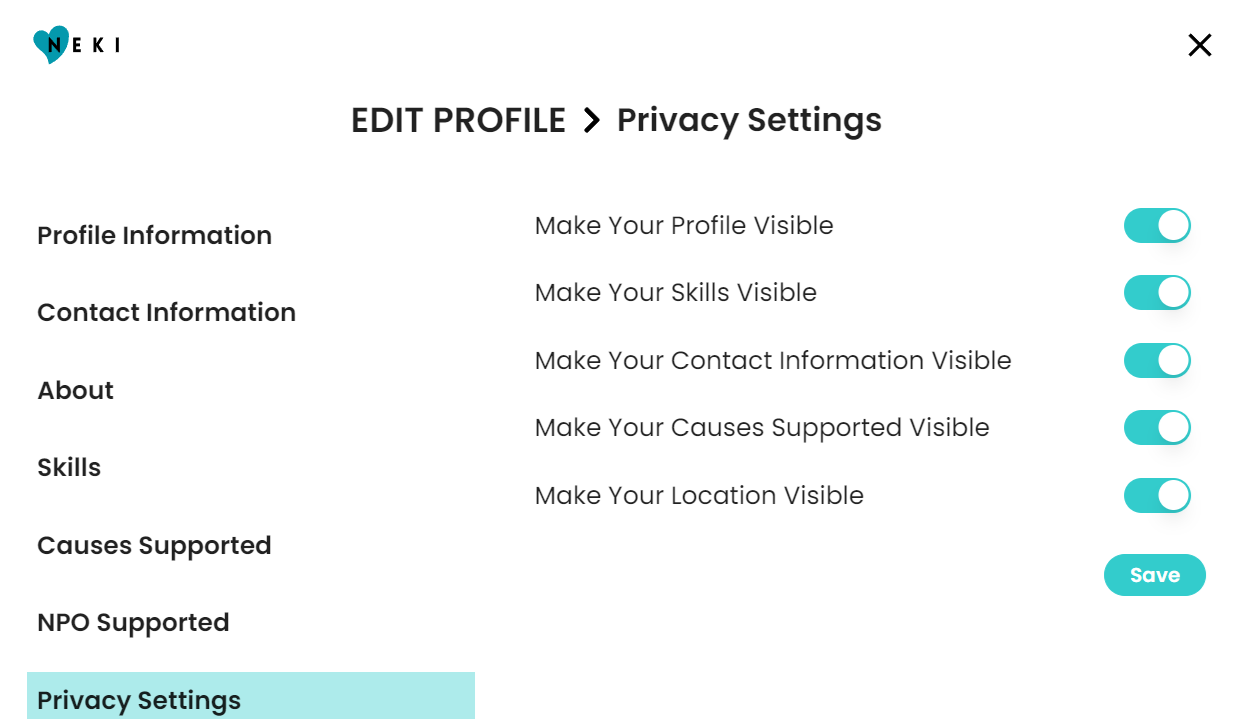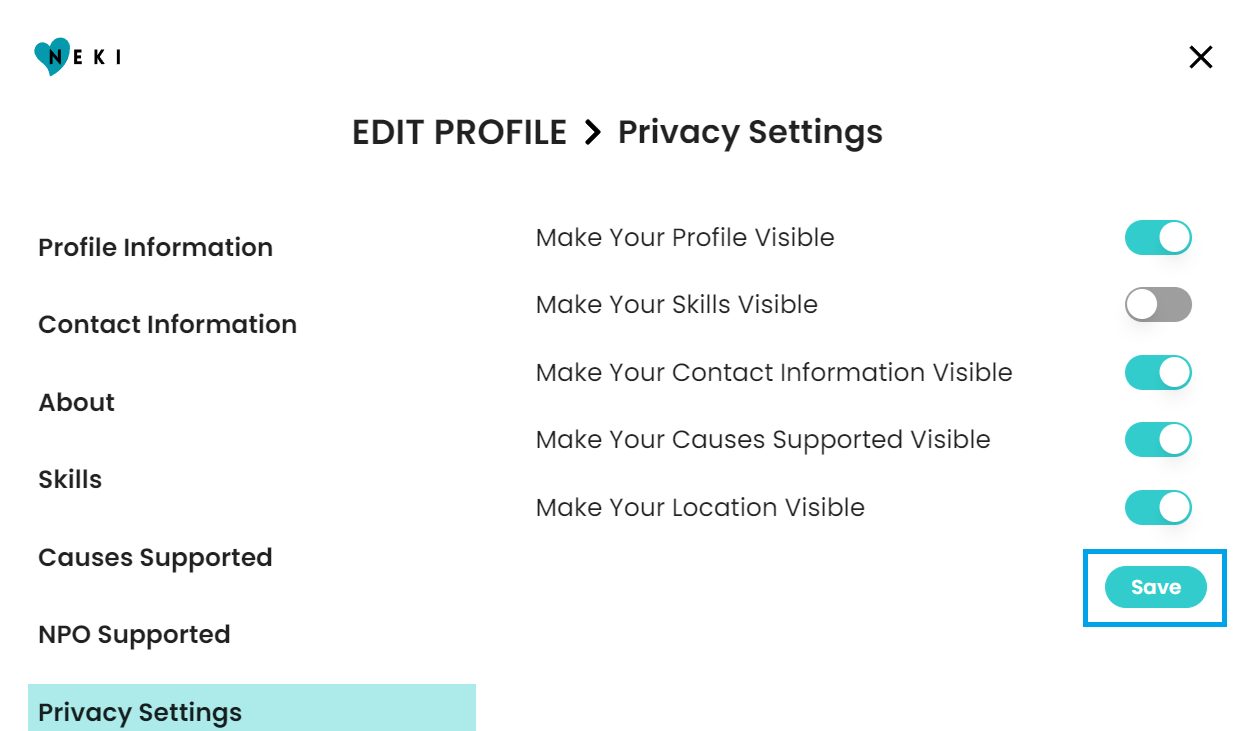How to change Privacy Settings for your Profile?
How to change Privacy Settings for your Profile?
Neki provides you with the option to control the visibility of your individual public profile. Our privacy settings allow users to selectively hide or reveal specific information according to their preferences. This ensures that individuals have control over what is shared publicly, fostering a secure experience within the Neki community.
See More : Individual Profile
Here is how you can change your privacy settings.
Step 1. Go to the Login page by visiting - https://my.neki.io and enter your email ID and password.
Step 2. After logging in, click on 'Profile' on the left side, and you will be redirected to your profile page.
For Mobile :
On Home Page, Click on Profile Picture.
Click on 'Profile'
Step 3. On your Profile Page, click on the 'Edit' icon next to your name. A dialogue box displaying all the settings will open on the screen.
Step 4. Click on the last option, 'Privacy Settings,' in the widget.
After clicking on 'Privacy Settings,' a list of options will appear, allowing you to enable or disable settings as needed.
Step 5–. Enable or disable the setting as per your preference and click on ‘Save’
List of Settings available for your profile
a. Make your Individual Profile Visible Public
Enable: Your profile will be visible publicly to any user who is not on the Platform.
Disable: Your profile will not be publicly visible to any user.
b. Make your Skills Visible
Enable: Your skills will show on your Public Profile.
Disable: Your skills will be hidden from your Public Profile.
c. Make Your Contact Information Visible
Enable: Your Contact Information will be visible on your Public Profile.
Disable: Your Contact Information will be hidden from your Public Profile.
d. Make your Causes Supported Visible
Enable: Your Supported Causes will show on your Public Profile.
Disable: Your Supported Causes will be hidden from your Public Profile
e. Make Your Location Visible
Enable: Your saved location in Profile Information will show on your Public Profile.
Disable: Your location will be hidden from your Public Profile.