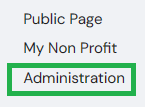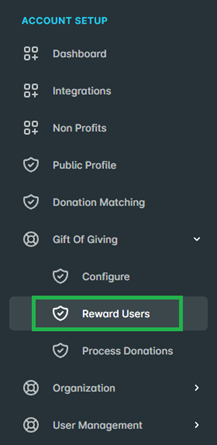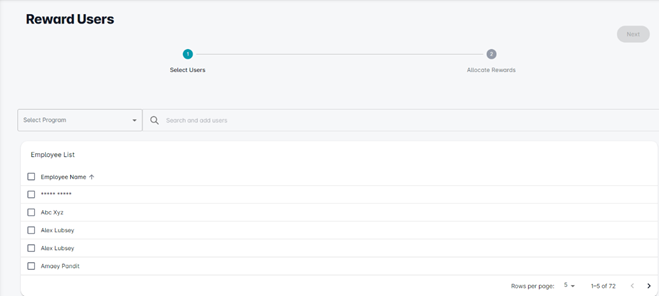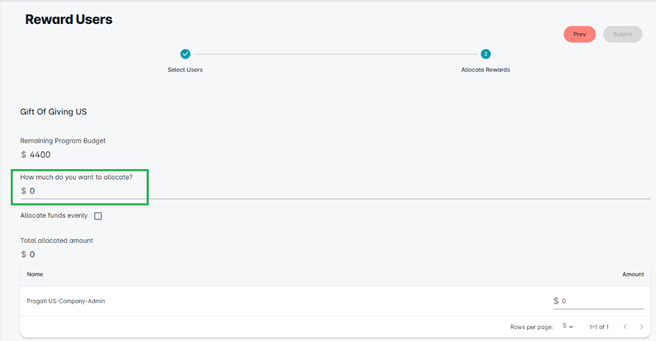How to allocate funds to employees in Gift of Giving?
1. Go to the Login page by visiting - https://my.neki.io and enter your email ID and password.
2. After logging in, click on 'Administration' on the right side.
For Mobile :
On the Home page, tap ‘Admin’ in the bottom navigation bar.
Click this icon to open the menu and see additional options.
3. Click on ‘Gift of Giving’ under Account Setup and go to ‘Reward Users
4. Select Gift of Giving program to allocate funds to employees and employee name from the list and click on ‘Next’. You can select multiple employees
Note: Employees will be displayed in the list according to the country of the program. Only employees with the same country location will be shown in the list.
5. In the next step,enter the amount for the program from Total allocated Budget .
Select 'Allocate funds evenly' to evenly distribute funds among multiple employees and click on ‘Submit’
Note: You can allocate funds multiple times to the same employees within the same program that has been assigned to them.
Following submission, employees who have been allocated rewards will receive email notifications.