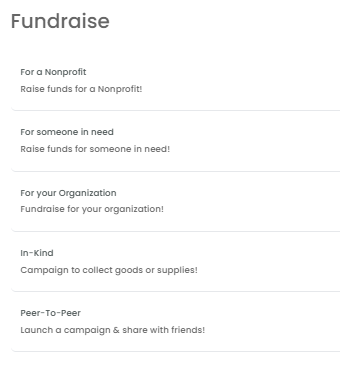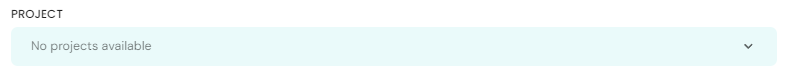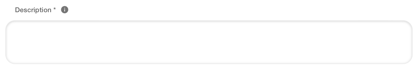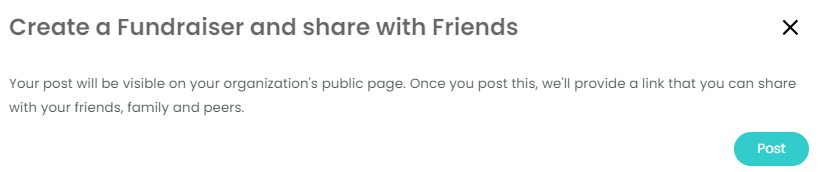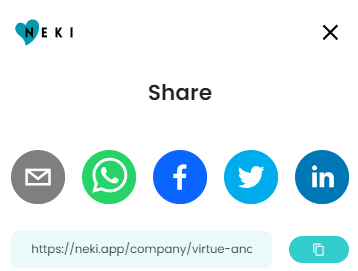How to Create Fundraiser with Friends
What is Fundraiser with Friends Campaign?
Fundraiser with Friends is a unique way to raise funds by involving and inspiring your network of friends and family to support a cause you are passionate about. Fundraisers with Friends are created as individual initiatives. This allows you to personalize your fundraising effort and share it across your social media channels.
How to create Fundraise with Friends
1. Go to my.neki.io and log in
2. Once logged in, press on the Fundraiser button in the main dashboard.
3.Select 'Peer-to-Peer'
4. Choose a nonprofit to support from the list of registered charities
.
5. Select an ongoing project from the dropdown menu if there is one applicable to the desired cause (Optional)
6. Choose a campaign name representative of the fundraiser.
7. Describe the fundraiser and the cause that it supports.
8. Set a donation goal.
9. Include the start and end date of the fundraiser by choosing the dates from the pop-up calendar.
10. Add an image or graphic that reflects your fundraiser.
11. Add a YouTube or Vimeo video link for a campaign video in order to enhance your reach and/or provide further details. (Optional)
12. Once you add image or video click on Next. After clicking on next the following message will appear on the screen.
13. Click on Post to complete the process. Post completion Fundraise with Friends will be visible on your feed and Public Page of your Organization.
14. On your Post click on Share icon.
15. A pop-up will appear on the screen, giving you the choice to either share your campaign on social media or copy the link to share it with your friends and family.