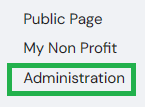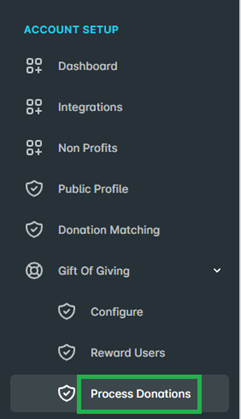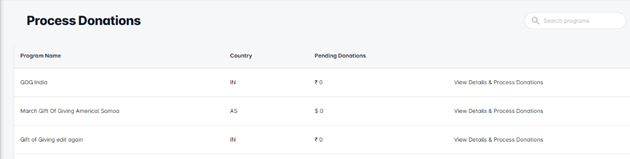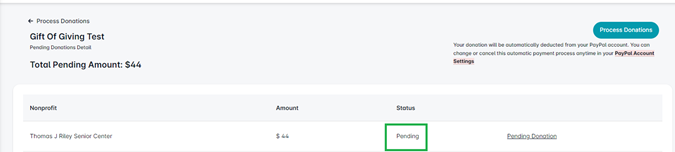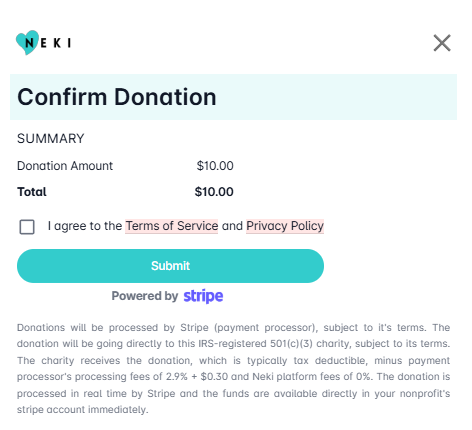How to process donations for Gift of Giving Program
How to make donations to the nonprofits to which employees have contributed through the Gift of Giving program?
After employees have contributed to their chosen nonprofits from the allocated funds, the next step for the admin is to donate the corresponding amount to each Nonprofit.
1. Go to the Login page by visiting - https://my.neki.io and enter your email ID and password.
2. After logging in, click on 'Administration' on the right side.
For Mobile :
On the Home page, tap ‘Admin’ in the bottom navigation bar.
Click this icon to open the menu and see additional options.
3. Click on ‘Gift of Giving’ under Account Setup and go to ‘Process Donation’
4. Click on ‘Gift of Giving’ program for which you need to process donations.
Note: Programs will only appear in the list if employees have made contributions to nonprofits. If no employees have contributed to any nonprofits, those programs will not be shown in the list.
5. Clicking on the program, details will be displayed, including the amount to be donated and the status, which will indicate 'Pending'.
6. Click ‘Process Donations’, donation widget will appear on the screen.
Check ‘Terms of Service and Privacy Policy’ and click on ‘Paypal’ button and complete the donation