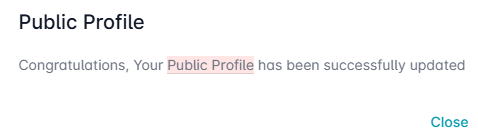How to Create a Public Page for your Company
How to Create a Public Page for your Company
What is a public page?
A Public Page is the company's Public Social Impact representation. As a company, this page includes pivotal information about the philanthropic work it is involved in. It enables the company to appeal to potential customers and employees who share similar impact values. A company’s public page is a one stop shop to showcase all featured posts, causes supported, and top change makers, among countless other features.
Banner
Banners sit at the very top of public pages, acting as unique image headers that can reflect a company’s mission and brand. These banners can provide an engaging way for companies to highlight their philanthropic initiatives. Companies are given the option to upload their own customized banners when setting up a public page.
Share
As a company, users on the platform are given the option to share a company’s public page through other platforms in order to accelerate a company’s growth.
Connect
As a company, users on the platform can request to connect with your organization. For a request message to be send, users must provide some basic personal information and contact information. A request to connect may be sent for various reasons, from sales pitches to job opportunity requests. These requests will be sent to the company’s email account, and can be viewed from there.
Social Impact Vision
The Social Impact Vision is a short paragraph that describes a company’s overarching goals and aspirations to create a positive change in society, and what specific challenges and communities that the company wishes to address. Companies have the option to display their Social Impact Vision on their public pages.
Social Impact Statistics
Showcasing Social Impact statistics allows the public to see tangible results of the organization's efforts in supporting nonprofits, fostering confidence in an organization's social impact vision and operations.
Causes Supported
As a company, you have the ability to choose specific causes and buckets that your nonprofit supports. Being specific and deliberate with choosing causes supported is crucial for users to be able to find specific nonprofits to support based on the causes they support. The causes supported by a nonprofit can be edited at any time under the ‘Non Profits’ section on the Admin Dashboard.
Activities
All content created by a company falls under this section, from social media posts, to challenges, posts and fundraisers through Neki. This is where users can interact with an organization, through commenting, liking and sharing content.
Partner NPOs
This section showcases all the nonprofit organizations that a company has partnered with. Administrators can choose what nonprofit organizations they are partnered with, and this can be changed in the ‘Non Profits’ tab on the Admin Dashboard.
Top Change Makers
In this section, the public can see the top 5 people in a company’s organization with the most Neki points. This serves as an incentive for members of a community to be active on the platform and make a difference.
Why make a Public Page?
When setting up a company’s account on Neki's platform, administrators are given the option to configure a public page. Understanding the importance of a public page is crucial for unlocking the full potential of a company’s success.
A good public page helps increase the visibility and awareness of the company. It allows other businesses, customers, and investors to learn more about the company’s values, impact, and social vision, which encompasses its overarching aspirations to create a positive change in society. A good public page showcases the philanthropic accomplishments made by the company and its employees through impactful statistics, causes that the company supports, upcoming initiatives, and featured activity, fostering engagement and attracting individuals who align with its cause.
How to make a Public Page
1.Go to admin.neki.io and log in with an administrative account.
2.Once logged in, the main dashboard page will appear. Click on the “Public Page” button on the leftmost menu in the dashboard, as shown below.
3.To enable a public page, toggle the “Enable a Public Page” button. The button will become orange to signify that the feature is enabled.
5.Edit the URL for the public page by adding a path name representative of the organization. By default, this will be set to the organization’s name. Make sure the URL contains only letters, numbers and hyphens.
6.In the “Social Impact Vision” box as shown below, input the company’s social impact vision.
7.Next, upload a Public page banner image by clicking the dotted box.
8.When setting up the public page, companies can display social impact statistics. To enable this feature, toggle “Display social impact statistics” (Optional)
a. You need to fill out at least 4 statistics for your organization.
b. Click the icon to remove a row from the statistics or click a to add a row to the statistics.
c. Customize your social impact statistics by selecting any icon from the drop down list of icons.
d. Finally Enter the Custom Label that is specific to your company's mission and enter the value next to it.
9.Press the Save button in the top right corner of the screen to complete the public page!
10.This confirmation screen should appear, and the public page is all set up!