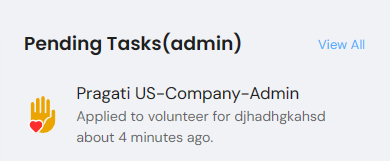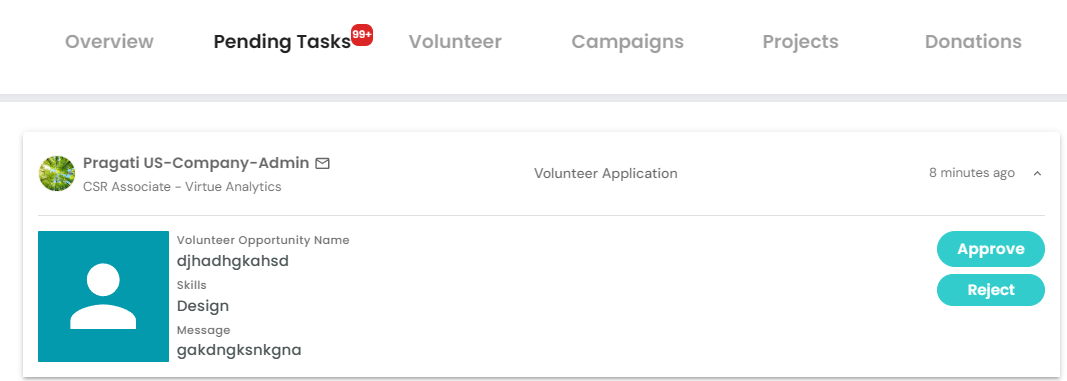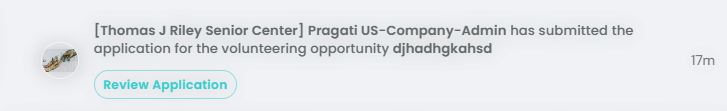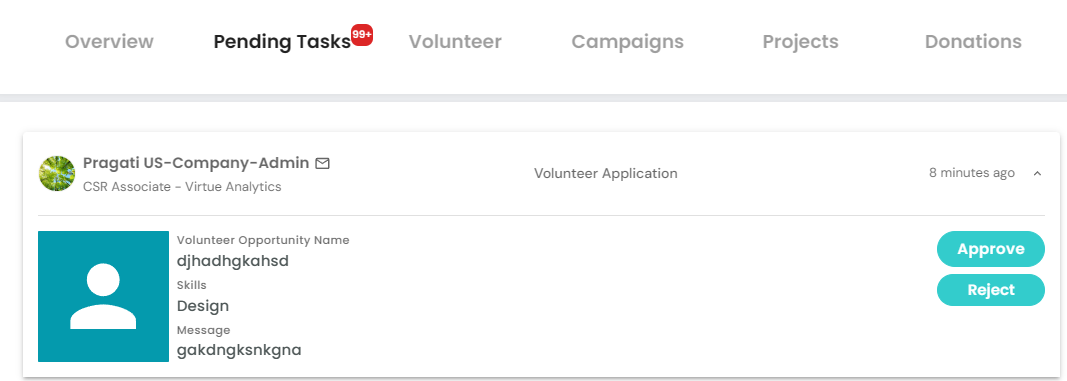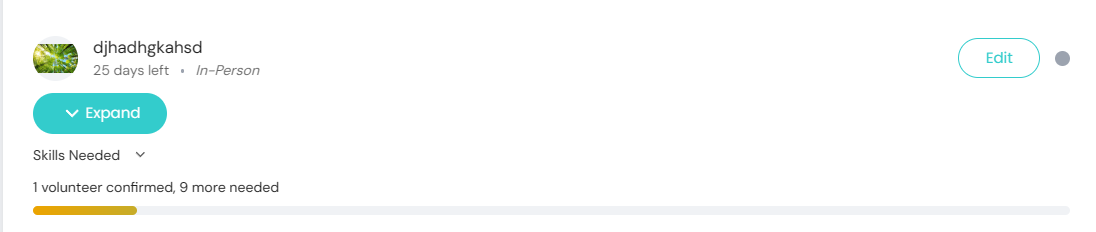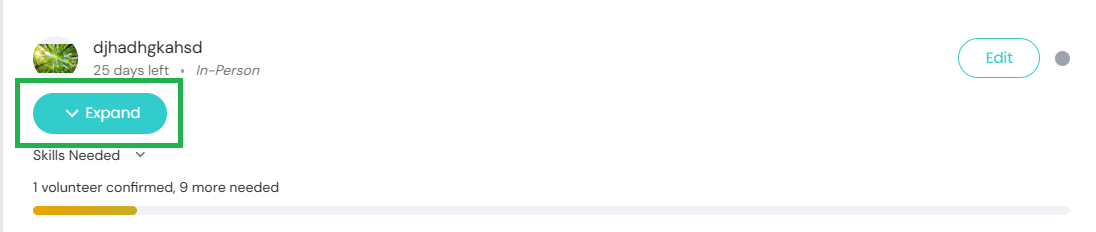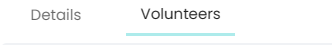How to manage Volunteering Opportunity as an NPO admin
How to edit Volunteering Opportunities.
1.Login to your account and go to ‘My Nonprofit’ on Home Page.
2. On ‘My Nonprofit’ Page click on ‘Volunteer’ tab. All the Volunteering opportunities for your organization will be listed here
3.Click the "Edit" button located adjacent to the Volunteering Opportunity you wish to modify.
4. After clicking on 'Edit', you'll be prompted with a dialogue box titled 'Create Volunteering Opportunity Details'. From there, click 'Edit' button located at the bottom right corner of the dialogue box.
5. ‘Edit Volunteering Opportunity’ dialogue box will open up. Edit the field as per your requirement and click on ‘Save’.
See also : How to create Volunteering opportunity as an NPO admin
How to approve requests for Volunteering.
Upon receiving a participation request for Volunteering opportunity from any user, you will be notified via email and an in-app notification containing the individual's name.
Method 1.
- Request will be visible on your Home Page, located on the right side under 'Pending Task (admin)'.
You can approve/reject the request by clicking on the task, it will redirect you to My Nonprofit Page in ‘Pending Task’ tab where you see the option to approve this request.
Method 2
1.To approve the request you can access ‘My Nonprofit’ page on the right side of the Home Page.
2.Go to ‘Pending Task’ and approve/reject the request.
Method 3
1. To approve/reject the request you can click on notification icon.
2. Look for Volunteering request notification.
3.Click on this notification which would redirect you to ‘My nonprofit’ page. Go to ‘Pending Task’ section where you can approve/reject the request.
Upon approval of the request, users will receive an email notification confirming the approval. They can proceed to fulfil their volunteering commitment and log the hours spent on volunteering.
How to check information related to volunteers?
Go to ‘My nonprofit’ Page and then click on ‘volunteer’ section
All the available volunteering opportunities for your nonprofit organization will be displayed here. Clicking on 'Expand' will provide further details about the users who have volunteered for each opportunity.
How to issue certificate to a User for Volunteering?
1. Go to ‘My Nonprofit’ page and click on ‘Volunteer’ Section.
2. Click on ‘Expand’ for the respective Volunteering Opportunity.
3. Go to ‘Volunteer’ and click on ‘Issue Certificate’
Certificate will be sent to the user’s email id.